Major Web Browsers Keyboard Shortcuts You Should Know

Major Web Browsers Keyboard Shortcuts You Should Know
Every browser have their specific keyboard shortcuts just as there there are windows and other application shortcuts. These shortcuts make working with them easier and faster, and they make you use computers like experts.
The good thing about these shortcuts is that many of them perform the same functions and actions on various web browsers such as Mozilla Firefox, Google Chrome, Internet Explorer, Opera e.t.c. And it is the many of them that are common to all browsers i will be listing beneath categorically.
Mouse Actions for Tabs
Middle Click a Tab – Close the tab.
Ctrl Left Click, Middle Click – Open a link in a background tab.
Shift Left Click – Open a link in a new browser window.
Ctrl Shift Left Click – Open a link in a foreground tab.
Navigation
Alt Left Arrow, Backspace – Back.
Alt Right Arrow, Shift Backspace – Forward.
F5 – Reload
Ctrl F5 – Reload and skip the cache, re-downloading the entire website.
Escape – Stop
Alt Home – Open homepage.
Tabs
Ctrl 1-8 – Switch to the specified tab, counting from the left.
Ctrl 9 – Switch to the last tab.
Ctrl T – Open a new tab.
Ctrl N – Open a new browser window.
Alt F4 – Close the current window. (Works in all applications.)
Ctrl Tab – Switch to the next tab – in other words, the tab on the right. (Ctrl Page Up also works, but not in Internet Explorer.)
Ctrl Shift Tab – Switch to the previous tab – in other words, the tab on the left. (Ctrl Page Down also works, but not in Internet Explorer.)
Ctrl W, Ctrl F4 – Close the current tab.
Ctrl Shift T – Reopen the last closed tab.
Zooming
Ctrl and , Ctrl Mousewheel Up – Zoom in.
Ctrl and -, Ctrl Mousewheel Down — Zoom out.
Ctrl 0 – Default zoom level.
F11 – Full-screen mode.
Scrolling
Space, Page Down – Scroll down a frame.
Shift Space, Page Up – Scroll up a frame.
Home – Top of page.
End – Bottom of page.
Middle Click – Scroll with the mouse. (Windows only)
Search
Ctrl K, Ctrl E – Focus the browser’s built-in search box or focus the address bar if the browser doesn’t have a dedicated search box. (Ctrl K doesn’t work in IE, Ctrl E does.)
Alt Enter – Perform a search from the search box in a new tab.
Ctrl F, F3 – Open the in-page search box to search on the current page.
Ctrl G, F3 – Find the next match of the searched text on the page.
Ctrl Shift G, Shift F3 – Find the previous match of the searched text on the page.
Address Bar
Ctrl L, Alt D, F6 – Focus the address bar so you can begin typing.
Ctrl Enter – Prefix www. and append .com to the text in the address bar, and then load the website. For example, type Waploaded into the address bar and press Ctrl Enter to open www.waploaded.com .
Alt Enter – Open the location in the address bar in a new tab.
History & Bookmarks
Ctrl H – Open the browsing history.
Ctrl J – Open the download history.
Ctrl D – Bookmark the current website.
Ctrl Shift Del – Open the Clear Browsing History window.
Other Functions
Ctrl P – Print the current page.
Ctrl S – Save the current page to your computer.
Ctrl O – Open a file from your computer.
Ctrl U – Open the current page’s source code. (Not in IE.)
F12 – Open Developer Tools. (Requires Firebug extension for Firefox.)




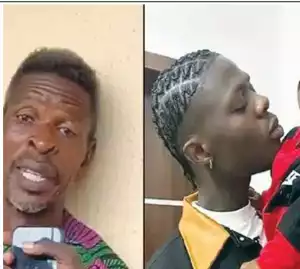




![The Soul Reaper (2023) [Vietnamese]](https://www.memesng.com/r/storage.waploaded.com/images/6265edc20cfe45d2775177331c261ddb.jpg?w=50&ulb=true&ssl=1)
![The Djinns Curse (2023) [Thai]](https://www.memesng.com/r/storage.waploaded.com/images/b1e45d96a498d7c8ac59dacbf5086e51.jpg?w=50&ulb=true&ssl=1)
![Kampon (2023) [Filipino]](https://www.memesng.com/r/storage.waploaded.com/images/e6ce94bebe0f762c29780435587cf6bf.jpg?w=50&ulb=true&ssl=1)
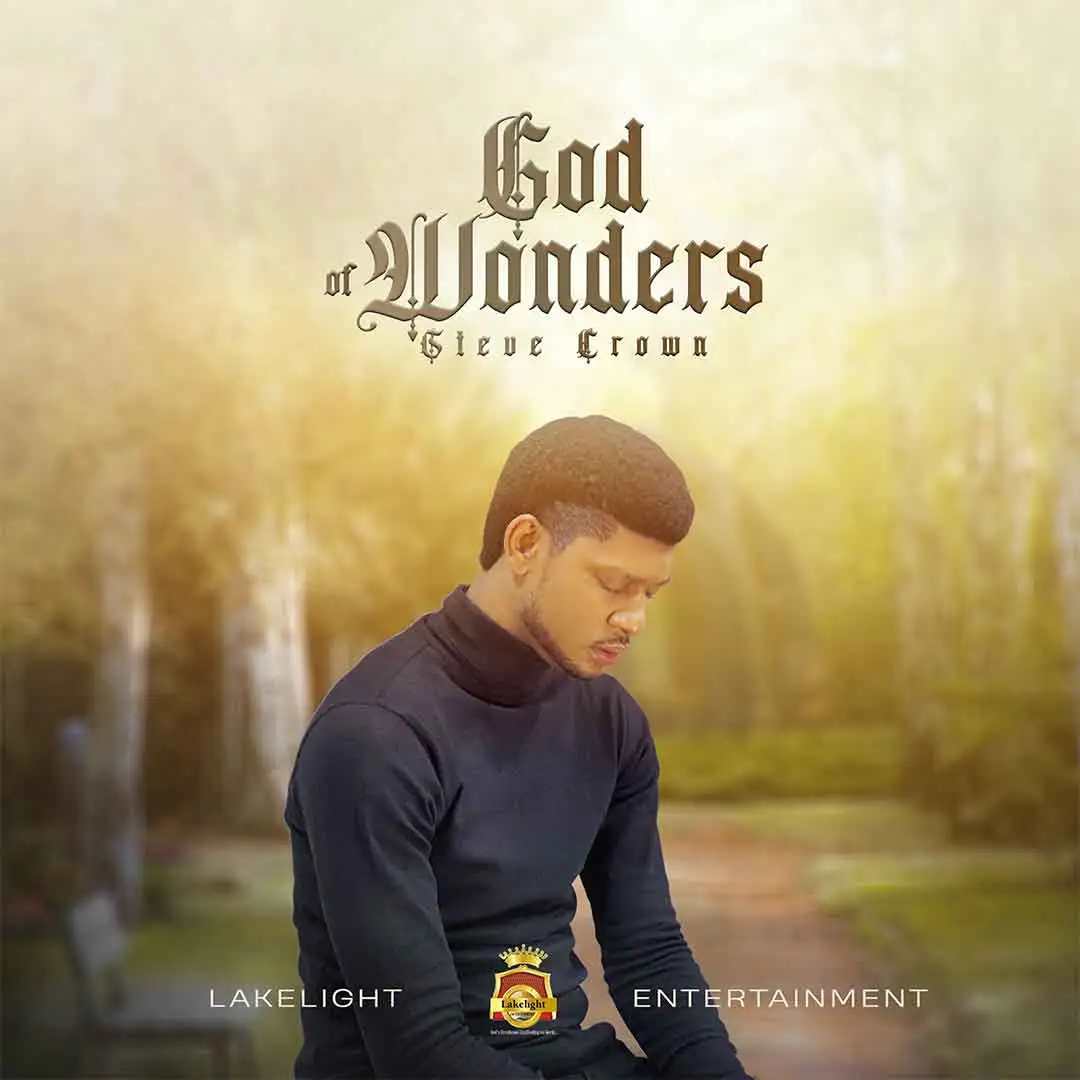









![Saint Seiya Knights of the Zodiac [Japanes] (TV series)](https://www.memesng.com/r/storage.waploaded.com/images/42f4b9d8a6184d29e6e7a6767ba73008.jpg?w=50&ulb=true&ssl=1)
![Go Go Loser Ranger (2024) [Japanese] (TV series)](https://www.memesng.com/r/storage.waploaded.com/images/3dcbdeec714c4c24bbb29c6ea912ede7.jpg?w=50&ulb=true&ssl=1)

![Mission Yozakura Family (2024) [Japanese] (TV series)](https://www.memesng.com/r/storage.waploaded.com/images/5e3c9301c312f7d2339385ab24a18a7b.jpg?w=50&ulb=true&ssl=1)
![The Fable (2024) [Japanese] (TV series)](https://www.memesng.com/r/storage.waploaded.com/images/49816f6b0636782e57cbed9e792aa737.jpg?w=50&ulb=true&ssl=1)
{{comment.anon_name ?? comment.full_name}}
{{timeAgo(comment.date_added)}}
{{comment.body}}
{{subComment.anon_name ?? subComment.full_name}}
{{timeAgo(subComment.date_added)}}
{{subComment.body}}