How to Add Subtitles in Windows Media Player On Pc
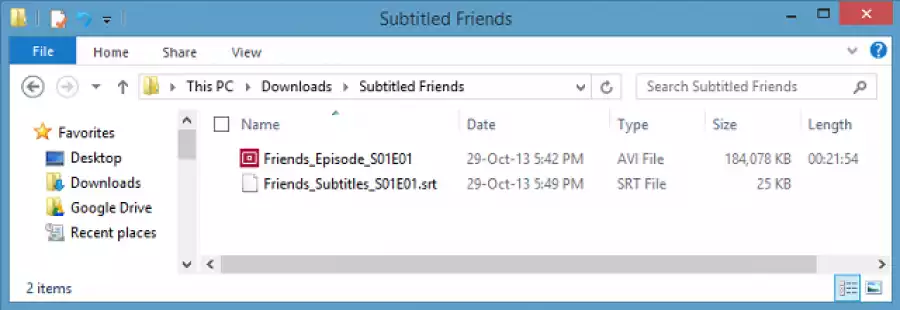
How to Add Subtitles in Windows Media Player On Pc
While Microsoft has introduced a new media player app dubbed Movies & TV with Windows 10, it still includes the age old Windows Media Player. It's a wise move, considering there are a number of people who still use the Windows Media Player for its simplicity. While Windows Media Player is great when it comes to handling simple media playing tasks, chances are, you are here because you haven't been able to add external subtitles to videos in the application.
If you explore the web, you will find various ways that claim to fix subtitle addition in Windows Media Player, however, in our experience, most of those ways don't really work. Well, the good news is, we tried different options and we did manage to add subtitles in Windows Media Player. So, without further ado, here's how to add subtitles in Windows Media Player:
The first step is to make sure that the video file and its subtitle file feature the exact same name. Windows Media Player does not let you add subtitles manually and it only detects the subtitles when they have the same name as the video.
How To Add Subtitles In Windows Media Player Same File Name
Once done, open Windows Media Player and in the Library Mode, go to Play -> Lyrics, captions, and subtitlesand click on "On if available". You can also find this option in the Now Playing Mode by right clicking on the top.
Enable Lyrics In Windows Media Player
Then, download the DirectVobSub (VSFilter) codec and install it on your PC. It's available for both 32-bit and 64-bit machines. You only need to install the codec and there's no need to configure anything. Make sure to download the codec from the official website, as people have reported of it packing malware when downloaded from other sources.
Note: Some users report that subtitles started working after these steps, so you should play a video and check if subtitles are working in Windows Media Player. If not, just follow the steps below.
Once done, you will have to download and install Shark007's Advanced codec for Windows Media Player. After it's installed, open the 64bit Settings Application or 32bit Settings Application (Yes, that's what it's named), depending on your PC. You will have to launch it with administrator rights by right clicking on the application and clicking "Run as Administrator".
Run Shark007 Advanced Codec As Administrator
When the application opens, go to the tabs of different video file types and check the option that says "disable Media Foundation for MP4/AVI/MKV etc..). Also, head to the "Swap" tab and check "disable Windows Media Foundation".
Shark007 Advanced Codec
After you are done with the aforementioned steps, you can just open a video file in Windows Media Player and you should see the subtitles working fine. If they still don't work, there might be some problem with the subtitle file. In that case, try changing its file name from .srt to .sub. We have tested the process, so we are sure of its working.
Subtitles In Windows Media Player
Well, that's how you can add subtitles in Windows Media Player. We certainly think that Microsoft should have worked on better external subtitle support in Windows Media Player but we don't see that happening. Thankfully, the aforementioned way to add subtitles in Windows Media Player works flawlessly on Windows 10 as well as previous iterations of Windows. So, try it out on your Windows PC or laptop and let us know if you come across any roadblocks.







![Dange (2024) [Hindi]](https://www.memesng.com/r/storage.waploaded.com/images/232a140cbee267a67ee6d325c096b4f5.jpg?w=50&ulb=true&ssl=1)
![Infested (Vermines) (2024) [French]](https://www.memesng.com/r/storage.waploaded.com/images/3642d529b86ae80c737d17b985d37afd.jpg?w=50&ulb=true&ssl=1)
![The Package (2024) [Thai]](https://www.memesng.com/r/storage.waploaded.com/images/9999e66fa2e94fc304625d14a2fc4879.jpg?w=50&ulb=true&ssl=1)


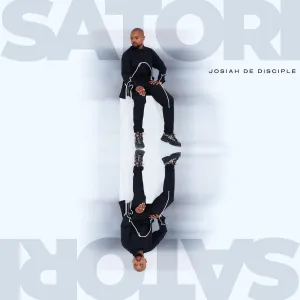





![Goodbye Earth (2024) [Korean] (TV series)](https://www.memesng.com/r/storage.waploaded.com/images/d6909d7ab7dee12f075363e83ee593e8.jpg?w=50&ulb=true&ssl=1)
![The Asunta Case (2024) [Spanish] (TV series)](https://www.memesng.com/r/storage.waploaded.com/images/5b28adbe37ac7ac0e796e0fe240d4e54.jpg?w=50&ulb=true&ssl=1)

![Pantaxa Laiya (2023) [Tagalog] (TV series)](https://www.memesng.com/r/storage.waploaded.com/images/4c9b447a7ea76cbb004c2668e581c0ba.jpg?w=50&ulb=true&ssl=1)

{{comment.anon_name ?? comment.full_name}}
{{timeAgo(comment.date_added)}}
{{comment.body}}
{{subComment.anon_name ?? subComment.full_name}}
{{timeAgo(subComment.date_added)}}
{{subComment.body}}