Check Out Some Hidden Tips And Tricks Of Whatsapp
.jpeg?w=900&ulb=true&ssl=1)
Check Out Some Hidden Tips And Tricks Of Whatsapp
Whatsapp among few other apps comes per-installed in virtually all Android devices released today, some enjoy whatsapp when chatting with friends and family while others only do enjoy whatsapp when chatting with many other people in a group mostly for sharing information or exchanging knowledge.
*Tips and Tricks of Whatsapp*
HOW TO SHARE PDF, DOC, EXE, APK AND ZIP FILES USING WHATSAPP
Earlier, i said most people enjoy group chatting with the sole aim/objective of getting or sharing information. But there are many ways information can be shared, it might just be i direct link to a website, Facebook page or YouTube video, or an image that has an explanation written on it and it might be a file. Image, links, video and audio are easily shared but it almost become impossible to share PDF or any of the above files with whatsapp friends until this post was compiled.
To share any PDF or any of the above file on whatsapp, follow the below steps/procedure thoroughly and make use of the comment box if you have any difficulties.
If you have dropbox app installed on your smartphone, fire it up and sign in to your account.
If you do not have it installed already,install it from your app store and create an account with dropbox.
Now upload the file you wish to share on whatsapp to dropbox. After successfully uploading that file, tap on the file and hold until some options pop up.
From the pop up options, tap on share and look for whatsapp. Tap on whatsapp and select the person you want to share the file with.
A link will be created and send to your friend and he/she will be able to download the file.
HOW TO CHANGE WHATSAPP CHAT WALLPAPER
In case you do not like the stock wallpaper that came with your whatsapp, you can easily change it to one that suit you. You can use any image as your wallpaper or you can fire up your app store and download whatsapp wallpaper.
To change your whatsapp wallpaper, fire up whatsapp and go to settings.
[ads4]
Some options will pop up, look for wallpaper and tap on it.
Tap on document and select the location of the image you want to use as wallpaper and tap on set wallpaper.
If you already have a whatsapp wallpaper app installed on your smartphone, when you tap on wallpaper just choose the app and select any wallpaper you wish to use.
HOW TO SEND A MESSAGE TO ALL YOUR WHATSAPP FRIENDS
So your friends visited your birthday party yester-night and you want to show your appreciation, you do not need to contact them one by one, all you have to do is compose a message and broadcast it to all of them.
To do this, fire up your whatsapp and go to new broadcast.
Add all your friends that you want to send the message to and tap on create at the top right corner of whatsapp.
Compose the message and send it.
All your friends will receive your appreciation message at once and you have save yourself a lot of time.
HOW TO BLOCK SOMEONE ON WHATSAPP
Whatsapp groups are base of all kind of people, intelligent, brilliant, jerk, teenagers e.t.c. From groups some people will add you and try to contact you. At the end of the day, you will become friends with some and some will just end up been a jerk. For those that end up been a jerk, you don't want them to keep disturbing you so you fu-Cking have to block them.
To do this, fire up your whatsapp and go to settings.
On settings tab, tap on account and on account tab, tap on privacy.
Scroll down a little bit a you will see Blocked contact, tap on it.
Tap on the icon at the top right hand corner of the loaded page. Full list of all your Whatsapp friends will pop up, select the friend you wish to block and it will be added to your blocked list.
NOTE: You must have internet access before you can block any friend.
HOW TO DISABLE AUTO-DOWNLOAD ON WHATSAPP
Some whatsapp messenger have auto-download enabled which makes it automatically download any files attached in a chat.
This can be a disaster especially when you are managing your mobile data and the file is completely useless to you. So to stop this, you have to disable it.
Open whatsapp and go to Settings>>Chat Settings and tap on Media auto-download.
Choose your network mode, either Mobile data or Wi-Fi.
Uncheck the boxes to disable auto-download of files. Done!!
Team Waploaded!!







![Joker (2024) [Telugu]](https://www.memesng.com/r/storage.waploaded.com/images/7c153f6df7cb2da74b24f4ee89a10a49.jpg?w=50&ulb=true&ssl=1)
![Naughty (2023) [Russian]](https://www.memesng.com/r/storage.waploaded.com/images/8b2c6d4d4a60d1267b6ab0809526b3af.jpg?w=50&ulb=true&ssl=1)
![City Hunter (2024) [Japanese]](https://www.memesng.com/r/storage.waploaded.com/images/570c64bfbc43a71e1f988375f7111dee.jpg?w=50&ulb=true&ssl=1)
![The Doomsday Cult Of Antares De La Luz (2024) [Spanish]](https://www.memesng.com/r/storage.waploaded.com/images/a7ed9fce874a6b3726f9a8f47657f35b.jpg?w=50&ulb=true&ssl=1)

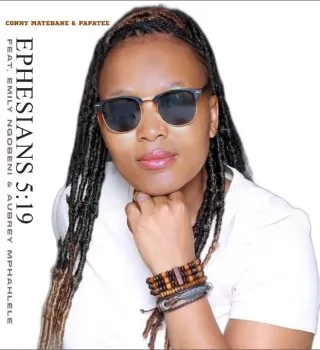
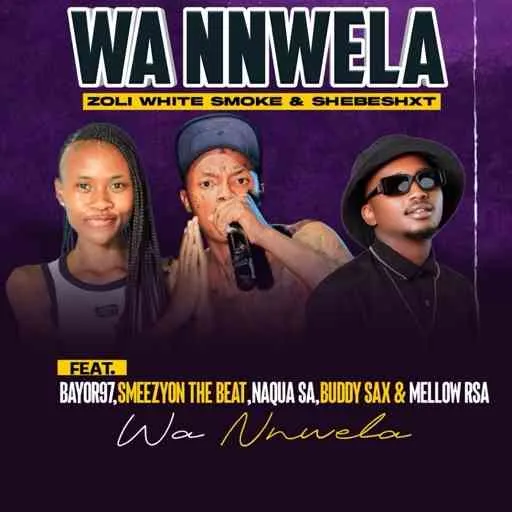








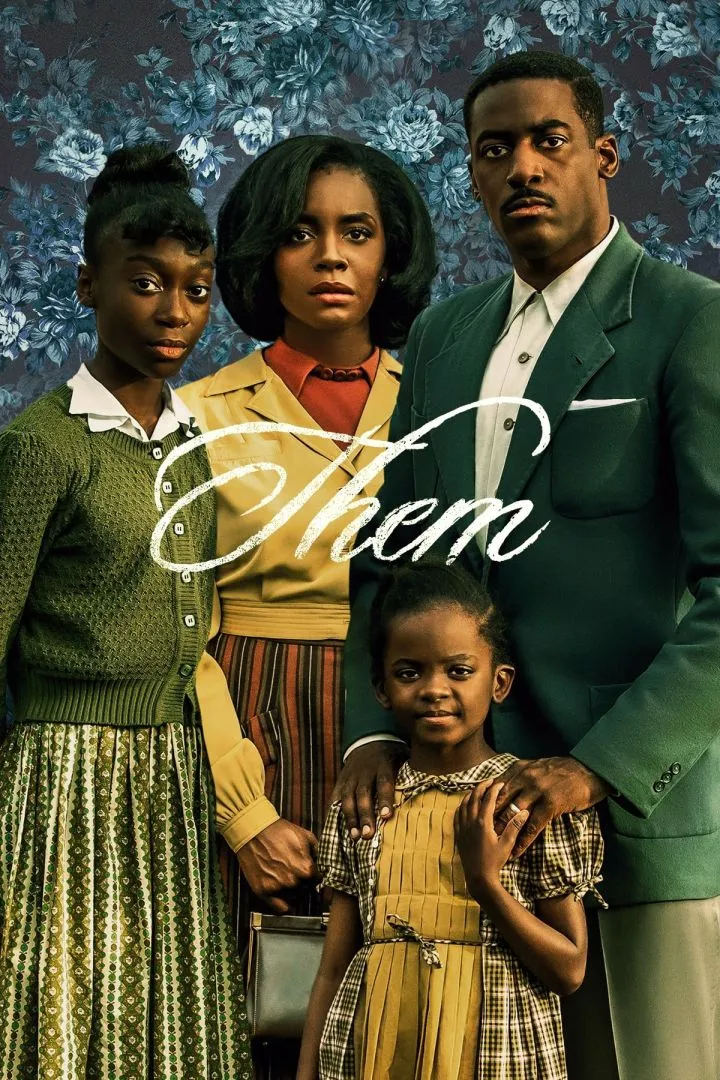




{{comment.anon_name ?? comment.full_name}}
{{timeAgo(comment.date_added)}}
{{comment.body}}
{{subComment.anon_name ?? subComment.full_name}}
{{timeAgo(subComment.date_added)}}
{{subComment.body}}