How to Stop Facebook Videos From Playing Automatically

How to Stop Facebook Videos From Playing Automatically
Facebook is gradually becoming the new generation Youtube because people all over keep sharing new videos every now and then, some are educative and funny and it's just one of the easiest way to wipe away boredom and waste your data... In-fact, I watch more videos than I read more timeline updates.
Also Read: How To Watch Over 2000 DSTV Channels On Your Smartphone For Free
But it can be so annoying when those videos play automatically, even when you don't have much data or feel like to watch videos. I'd rather choose to click on play by myself than for it to automatically play.
So I'm going to show you how to stop auto play on all Facebook videos in less than 3Min.
>>> How To Download Facebook Videos Online – Three Working Methods
For PC Users, To stop videos from playing automatically on your computer:
- Log in to your Facebook account
- From the top right of Facebook, click and select Settings
- Click Videos in the left menu

- ==>Click the dropdown menu next to Auto-play Videos and select Off
Also Read: How To Block Spam SMS From All Telecom Providers
For Android Users
- Step 1. Open the Facebook Android app and open the Settings menu.
- Step 2. Once in the Settings menu you'll be able to see a link to your profile page, friends, events, photos, pages you manage and more.
- Step 3. Scroll down to the Help & Settings section and choose the top entry: App Settings.
Must Read: How To Delete All Your Facebook Friends' Messages At Once

- Step 4. Under General settings look for and select Video Auto-play.

Step 5. Video Auto-play offers three options: On, Wi-fi only and off. Choose Off if you don't want video to ever autoplay on Facebook; choose Wi-fi only if you don't like video auto-playing because you're worried about going over your tariff's data allowance.

For iPhone & iPad Users
Open your iPad or iPhone's Settings menu and then scroll down to and select Facebook.
Now choose Settings and, under Video, select Auto-play. You'll find the same three options: On, Wi-fi only and Off.
Please Dear! Join Waploaded.Com BBM Channel And Win Free Airtime
That's it friends, Tell Those who dont know.
[ads4]









![September Babies (2024) [German]](https://www.memesng.com/r/storage.waploaded.com/images/d0e6b38880f79bdb0ce94373f212ef7b.jpg?w=50&ulb=true&ssl=1)
![Kaam Chalu Hai (2024) [Hindi]](https://www.memesng.com/r/storage.waploaded.com/images/39ae6c803d83a68e99498036525922a8.jpg?w=50&ulb=true&ssl=1)
![Article 370 (2024) [Hindi]](https://www.memesng.com/r/storage.waploaded.com/images/8853128cca4151e9f37a5c92d5547ec2.jpg?w=50&ulb=true&ssl=1)

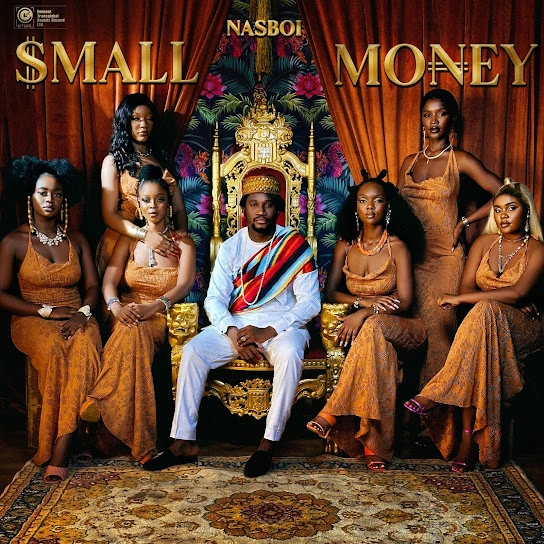
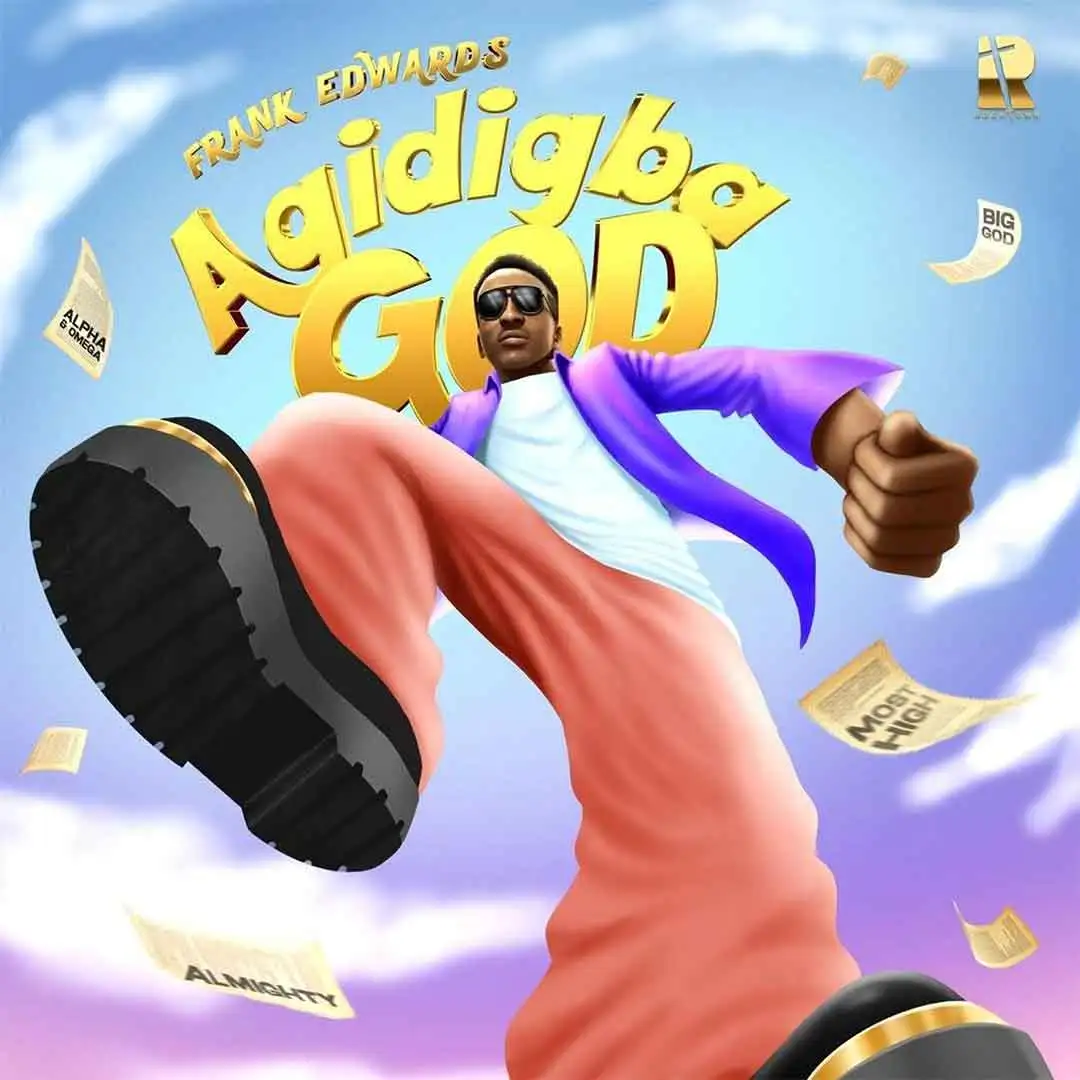











{{comment.anon_name ?? comment.full_name}}
{{timeAgo(comment.date_added)}}
{{comment.body}}
{{subComment.anon_name ?? subComment.full_name}}
{{timeAgo(subComment.date_added)}}
{{subComment.body}}