How to: Stop Facebook Email Notifications From My Account

How to: Stop Facebook Email Notifications From My Account
Facebook as one of the most visited social network does everything to keep its users connected. As you might already know, they notify offline users by sending them emails. This happens whenever the user receives a message, friend request, comment on his status, like, tag and so on. You’ll receive an email notification for each activity performed while you were offline.
These facebook notifications keep you connected but at the same time fills up your inbox pretty fast and that looks very much annoying.
So, are you fed up with all those daily emails you receive from facebook? I’ll be revealing a simple way to unsubscribe from their notification emails. But if you are OK with their mails, you are free to skip down to the end of this post and share it to your friends who might need the info.
How To Stop Facebook Email Notifications
It’s a 2 step guide; login to your facebook account and proceed below.
Step 1. In your account, click the down icon at the top right, click settings – at the left side click notifications – then edit notifications as shown in the image below.

Step 2. On “edit notifications page” you’ll be provided with two options, select the 2nd which is “only notifications about you account, security and privacy”, then click “turn off” on the popup that will appear.

Now you will only receive the most important email notifications (security & privacy related), all other unnecessary notifications (message, tags, like e.t.c) have been turned off.








![Simple Comme Sylvain AKA The Nature Of Love (2023) [French]](https://www.memesng.com/r/storage.waploaded.com/images/5c8862b9d70ab0d53e8f9dbb2f72dd00.jpg?w=50&ulb=true&ssl=1)



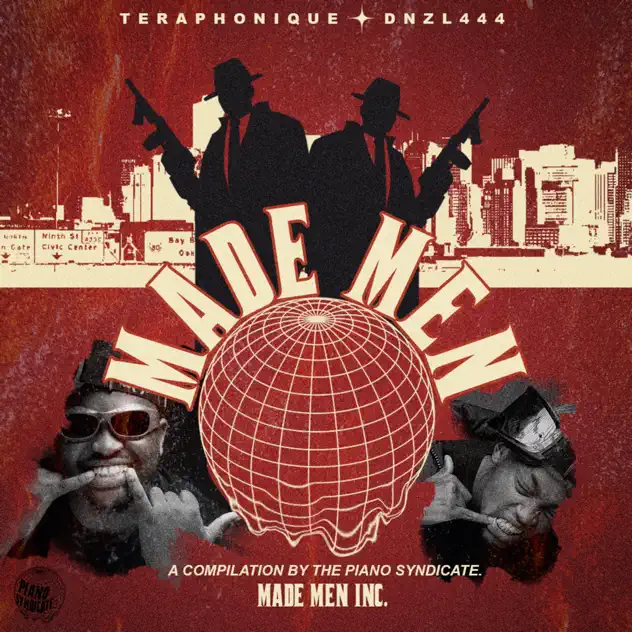
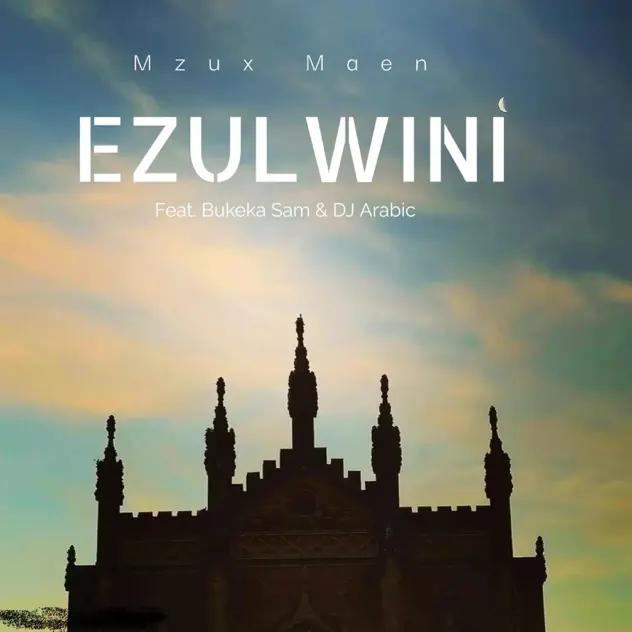







![Suji and Uri (2024) [Korean] (TV series)](https://www.memesng.com/r/storage.waploaded.com/images/394b198e59e3725ad4fa904e225d43dc.jpg?w=50&ulb=true&ssl=1)
![In Cold Blood (2024) [Korean] (TV series)](https://www.memesng.com/r/storage.waploaded.com/images/64d0b2050777280ade35b2797b34c503.jpg?w=50&ulb=true&ssl=1)
![Hard to Find (2024) [Chinese] (TV series)](https://www.memesng.com/r/storage.waploaded.com/images/cbbaa0d3ae912198b992a53af30d2361.jpg?w=50&ulb=true&ssl=1)
{{comment.anon_name ?? comment.full_name}}
{{timeAgo(comment.date_added)}}
{{comment.body}}
{{subComment.anon_name ?? subComment.full_name}}
{{timeAgo(subComment.date_added)}}
{{subComment.body}}