How To Disable Auto-Update Apps On Android Devices
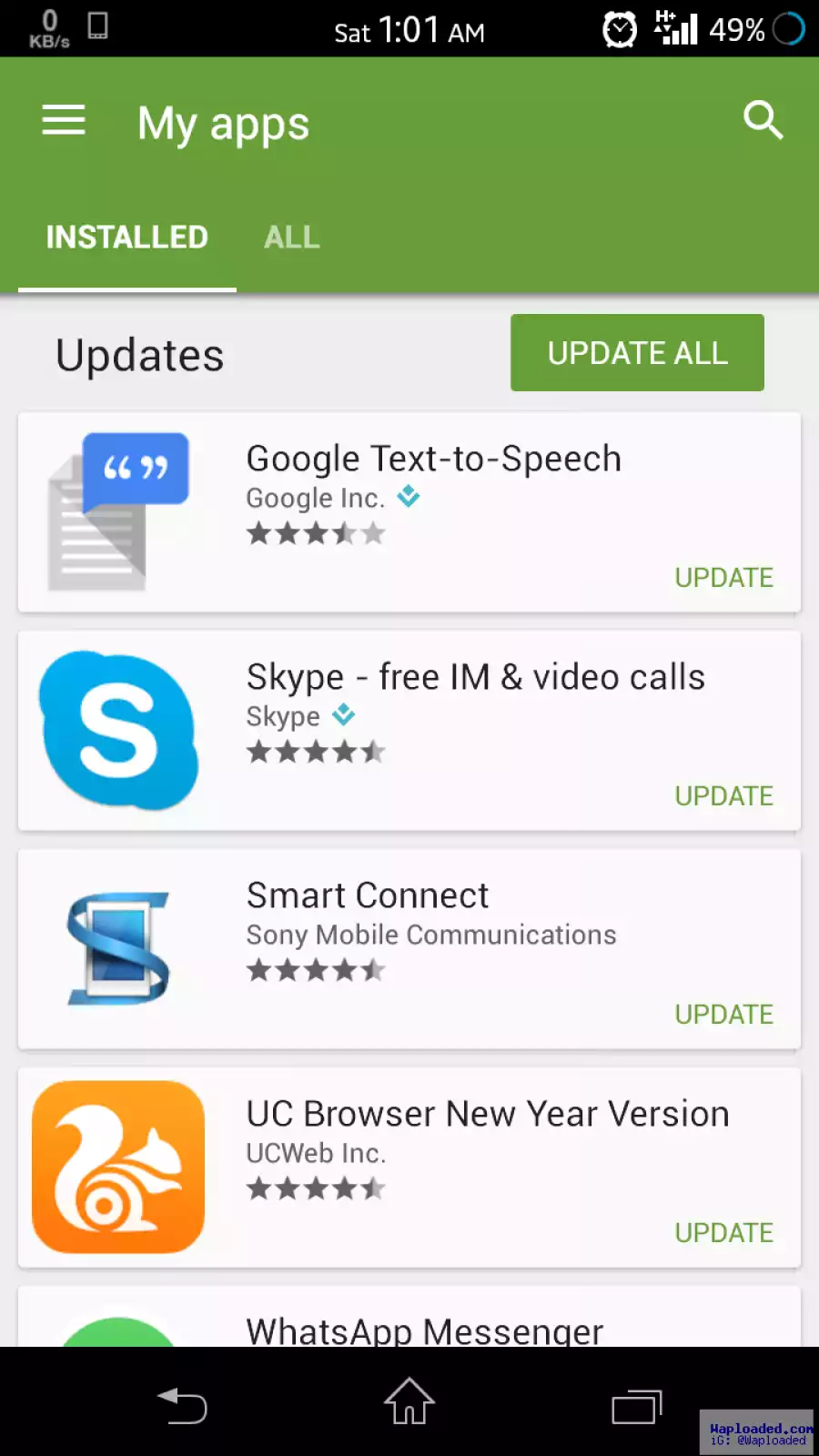
How To Disable Auto-Update Apps On Android Devices
Although this tutorial on how to stop auto-update apps on android devices can be considered as rather old, I have realized that most people are still having issues with this.
Imagine that awkward moment when you are trying to manage the little data balance left on your SIM and an update of about 70MB automatically comes to play and your data balance is zapped off.
Of course you would rather prefer updating apps manually because honestly, not all apps needs to be updated and at same time, not all apps on our android devices are actually very useful. Hence, what’s the need for auto-updating them?
Now, how do we stop such ordeals from occurring over and over again considering the fact that there’s really no unlimited data plan?
How To Stop Auto-Update Apps
First step would be launching the play store app
On the play store app, tap on the menu icon
* Tap on settings
* Tap on Auto-update apps
* Select do not auto update apps.
Go back till you are out of the play store and that’s it.
Frequent apps update will not be automatically updated. However, you will get a notification whenever there is an update available and you can then choose to update manually.


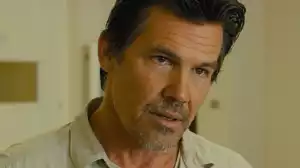





![Deaw Special Super Soft Power (2024) [Thai]](https://www.memesng.com/r/storage.waploaded.com/images/b675bcd2729ccacc87521af7756011eb.jpg?w=50&ulb=true&ssl=1)
![Free Money (2023) [Estonian]](https://www.memesng.com/r/storage.waploaded.com/images/078db976c9c922a1c9c18a9a032b6c2b.jpg?w=50&ulb=true&ssl=1)


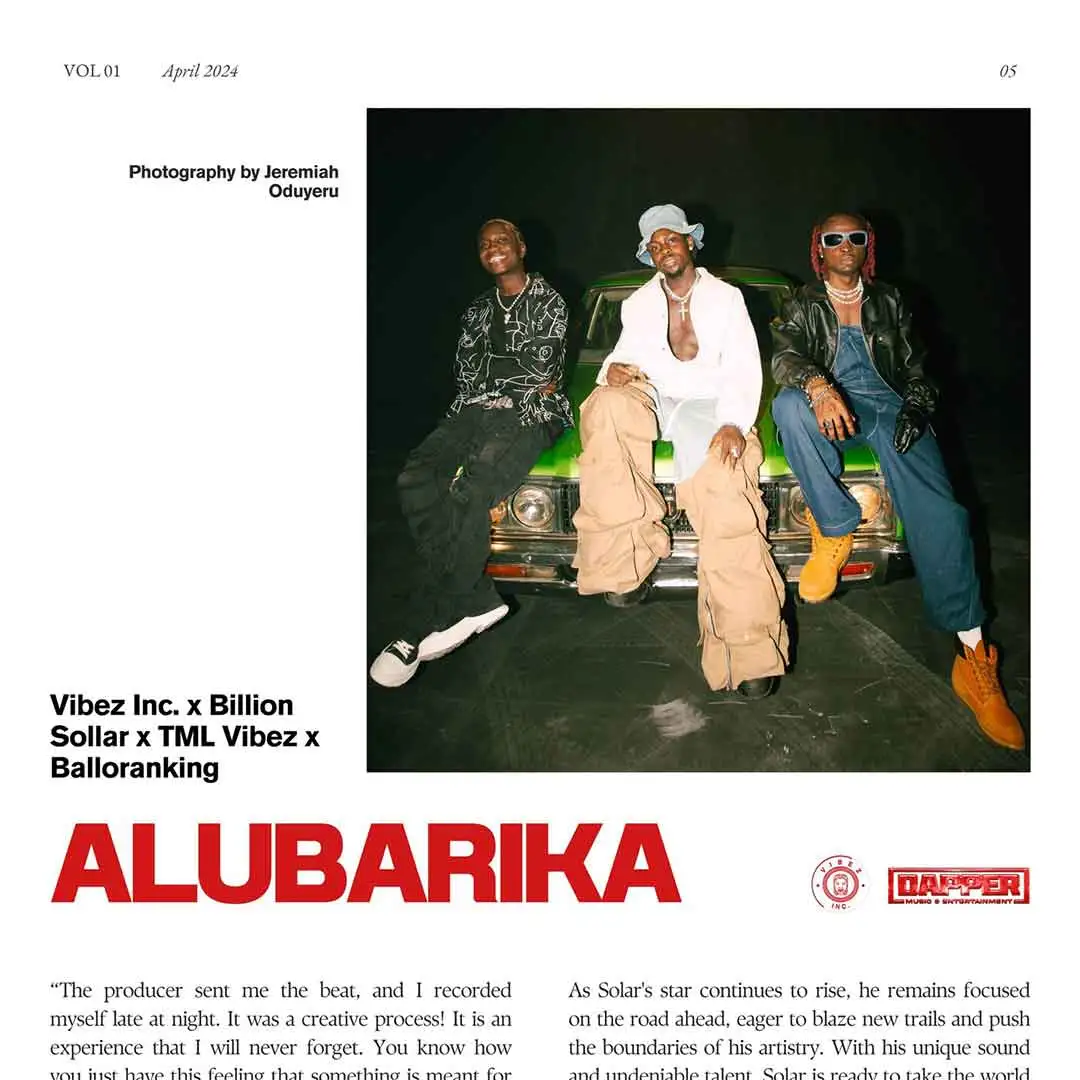
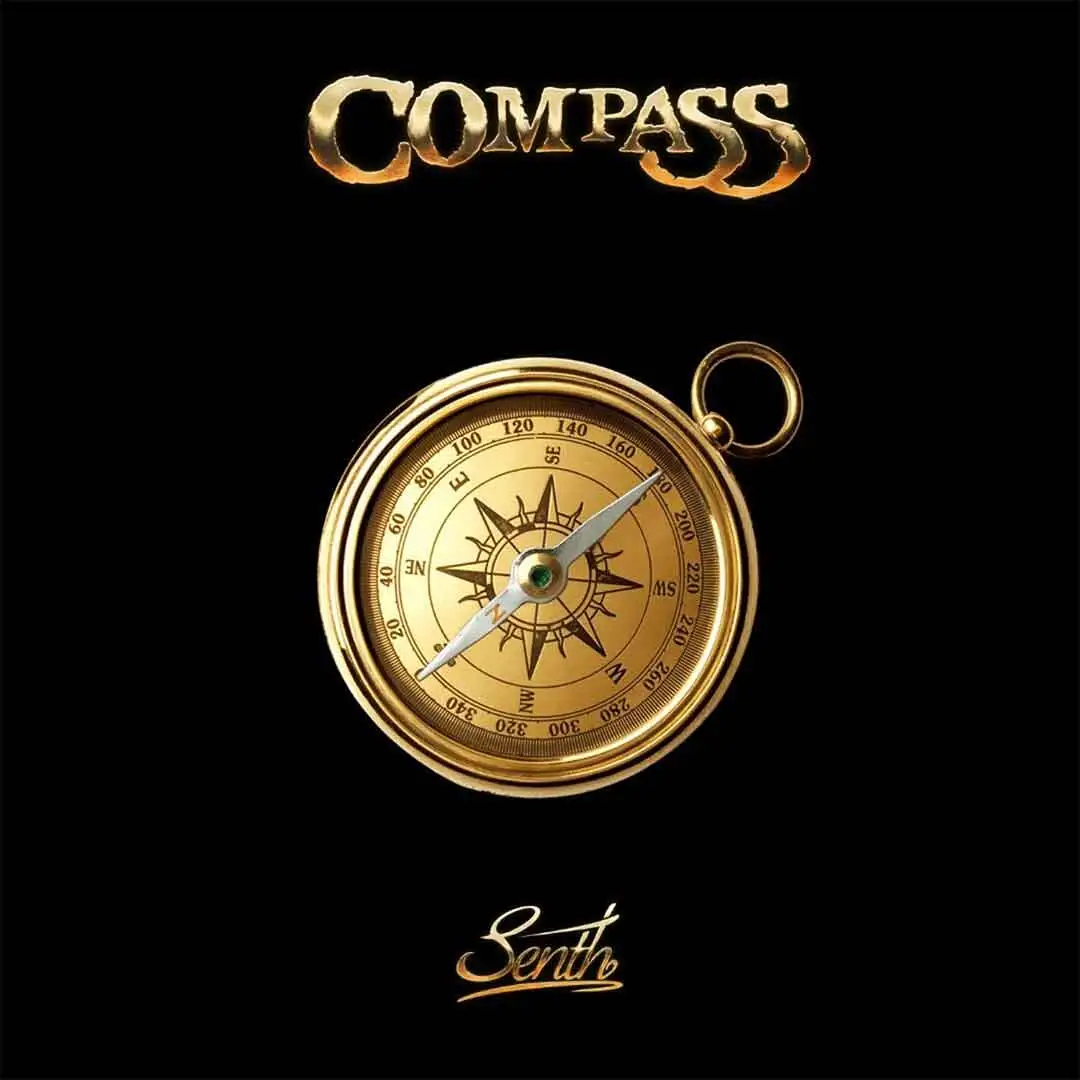








![The Escape of the Seven Resurrection (2024) [Korean] (TV series)](https://www.memesng.com/r/storage.waploaded.com/images/2a7d90cddc2687327a1fdc3bef1e6d2e.jpg?w=50&ulb=true&ssl=1)
![Beauty and Mr Romantic (2024) [Korean] (TV series)](https://www.memesng.com/r/storage.waploaded.com/images/ecd8a3a73377eece67c71f1551596799.jpg?w=50&ulb=true&ssl=1)
![Chief Detective 1958 (2024) [Korean] (TV series)](https://www.memesng.com/r/storage.waploaded.com/images/d3a3dd4ef4baf5cb4372f8cc9d0e691e.jpg?w=50&ulb=true&ssl=1)
![Kaiju No 8 (2024) [Japanese] (TV series)](https://www.memesng.com/r/storage.waploaded.com/images/f10d0687b606ee67730d7d8a6c7fde01.jpg?w=50&ulb=true&ssl=1)
![Missing Crown Prince (2024) [Korean] (TV series)](https://www.memesng.com/r/storage.waploaded.com/images/af432e156fad64999983341626730ac3.jpg?w=50&ulb=true&ssl=1)
{{comment.anon_name ?? comment.full_name}}
{{timeAgo(comment.date_added)}}
{{comment.body}}
{{subComment.anon_name ?? subComment.full_name}}
{{timeAgo(subComment.date_added)}}
{{subComment.body}}