How To Transfer Files From Android To Windows Via Xender

How To Transfer Files From Android To Windows Via Xender
Do you want to transfer music and videos from an Android phone to a Microsoft Windows Mobile?
I'll show you how to do that with xender today.
You don't have to download xender for your windows phone. Just follow the instructions beneath.
HOW TO SHARE FILES BETWEEN ANDROID AND WINDOWS PHONES USING XENDER
To get started, you need to launch Xender on both phones and create connection using the Android phone.
Once you launch Xender on Windows phone and tap the “Android Device” tab.
Once you have created a connection with the Android phone, go to the Windows phone Settings>>Wi-Fi , you should see the network from the Android phone there if your Wi-Fi is on.
Select the network coming from the Android phone to connect. Once connected, open the Xender app on the windows phone again and the two Xenders should be connect and you are good to go.
Hope you enjoyed this tutorial? Watch out for more!
[ads4]








![The Ming Dynasty Assassin (2017) [Chinese]](https://www.memesng.com/r/storage.waploaded.com/images/8c5d85b23af277e4083369fcce0e4895.jpg?w=50&ulb=true&ssl=1)
![Ethni-City (2017) [The Movie +18 Sex Scenes]](https://www.memesng.com/r/storage.waploaded.com/images/21c8754c73c5dca72e8d9cc22c1449c5.jpg?w=50&ulb=true&ssl=1)
![Kiss and Kill (2017) [+18 Sex Scenes]](https://www.memesng.com/r/storage.waploaded.com/images/cd2589ce9e4dece00b2953f87b333b5b.jpg?w=50&ulb=true&ssl=1)
![Boundless (2024) [Danish]](https://www.memesng.com/r/storage.waploaded.com/images/63bf7d6b83940a1153727f2fbbfbc4f0.jpeg?w=50&ulb=true&ssl=1)
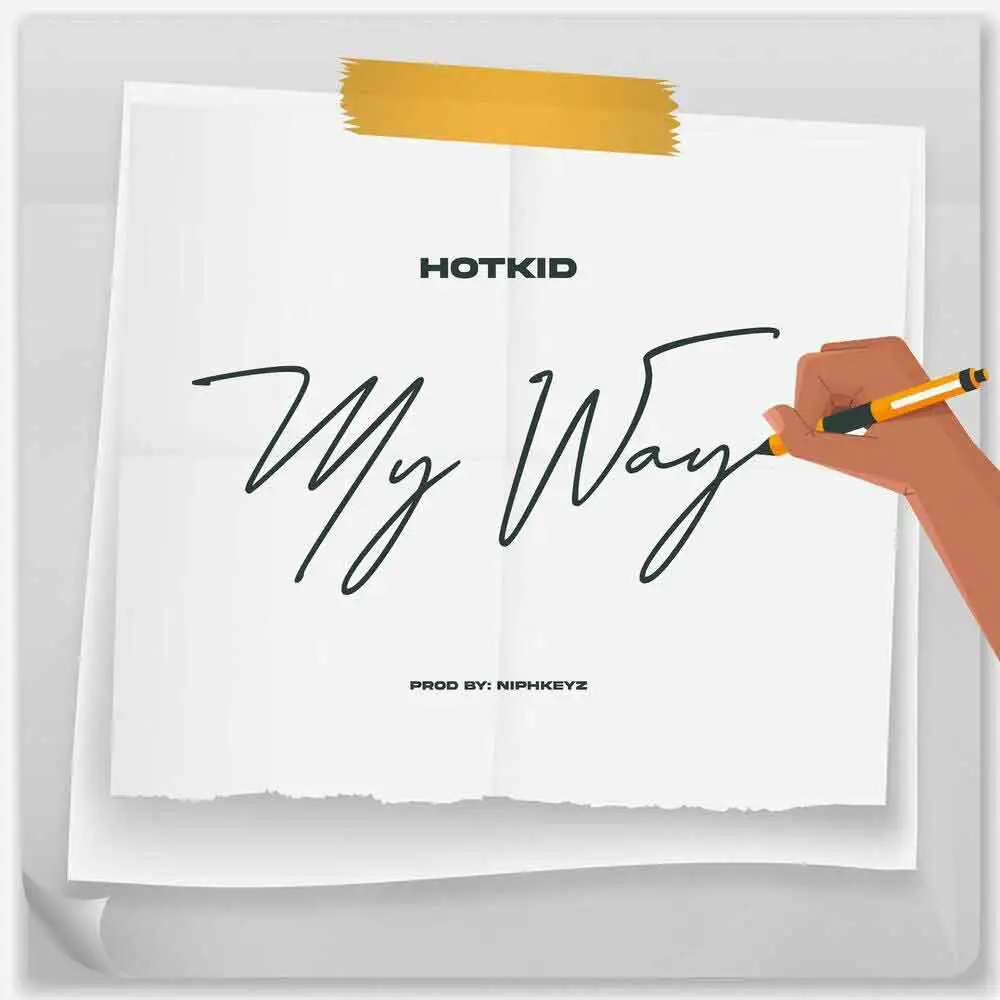
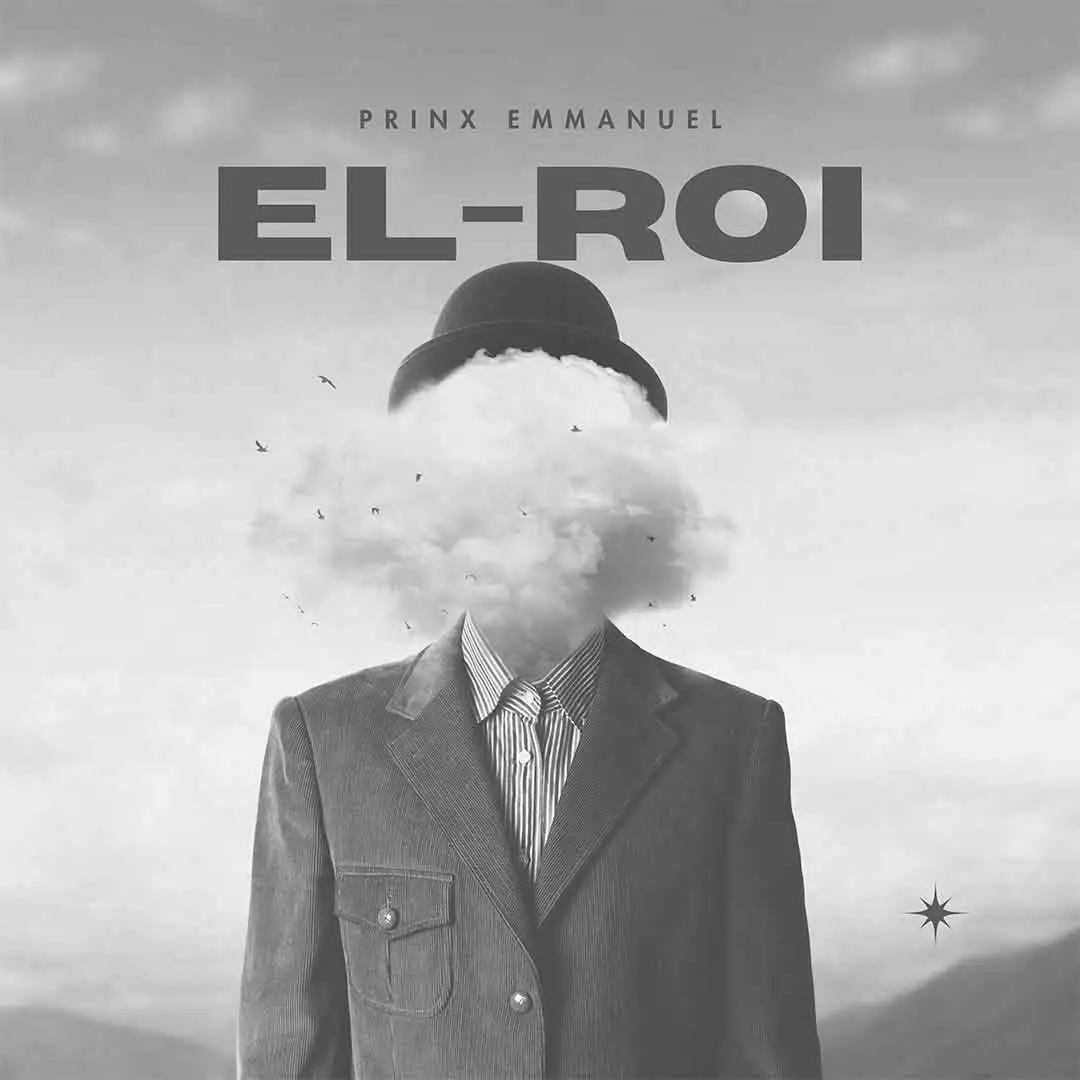

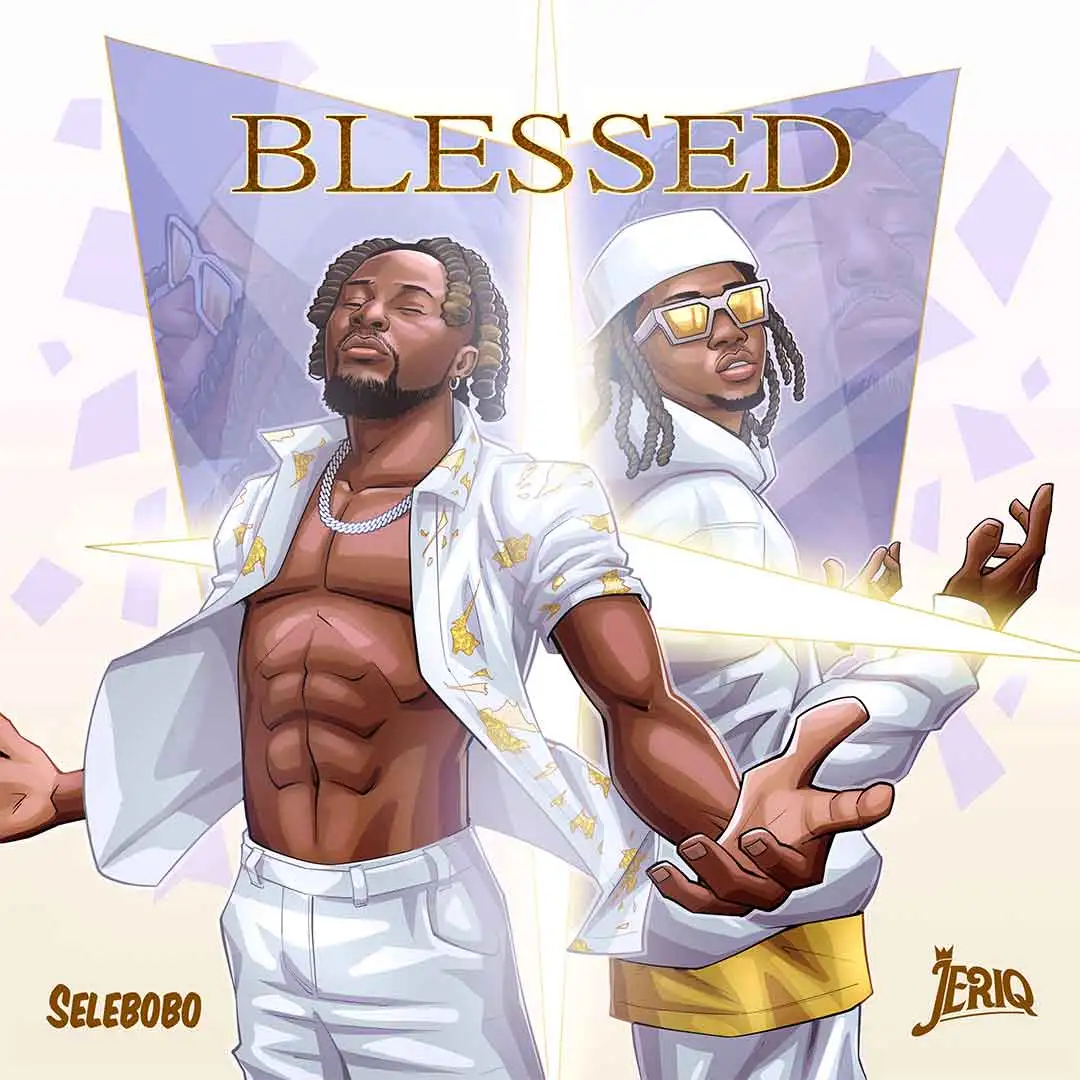








![Under the Gun (2024) [Korean] (TV series)](https://www.memesng.com/r/storage.waploaded.com/images/a3067a74c9cb97b2698ca6a49f95bce9.jpg?w=50&ulb=true&ssl=1)


{{comment.anon_name ?? comment.full_name}}
{{timeAgo(comment.date_added)}}
{{comment.body}}
{{subComment.anon_name ?? subComment.full_name}}
{{timeAgo(subComment.date_added)}}
{{subComment.body}}