Learn How To Wipe Your Android Device In Minutes;Solution To Your Forgotten Pattern Lock.

Learn How To Wipe Your Android Device In Minutes;Solution To Your Forgotten Pattern Lock.
Wiping Off Your Android Device Of Any Version When You Forgot Your Pattern Lock!
This Is No Longer A News For Majority Of adamant Android Users But I Just Found Out Numerous Amount Of Android Users Out There That Are Still There Wasting Their "Hard-Earned-Cash" On Unlocking Their Forgotten Pattern Lock Device.
Wiping I Think Is The Ultimate Source Of Solving The Problem On An Android Device Without Spending A Dime On Unlocking.
Wiping Off Data Has So Many Merits On Android Phones But I'm Here To Discuss It As The Solution For The Unlocking Of Forgotten Pattern Lock When You Are Having Your Data Connection Off!
Before Proceeding,I Think You Don't Need To Be Told That All Your Data Would Be Deleted After Finishing The Wiping Process!
But Something I Noticed About This Wiping On Android Device Is The Wiping Act On Different Android Platforms Is A Bit Different From Others,So I'd Be Explaining Both In This Topic.
Wiping Off Your GingerBread Android Device (Android Version 2.3)
I Think I'm Not Required To Start Explaining Which Type Of Android Is Gingerbread (Version 2.3) As Everything Has Already Been Known By You.
When You Find Out Your GingerBread Android Device Has Being Pattern-Locked without You No Longer Remembering The Pattern,Follow Thus!
>>Switch Off Your Phone.
>>Remove The Sim Card And Memory Card
>> Now Insert Your Battery Again.
Don't Switch It On Yet!
>> Press The [volume Up +] Button + The Power Button Together.
>>It Will Bring Around An Interface Where You'll Have To Choose An Option..
>> Use The [VolumE Down -] Button To Scroll To"Clear Data"(It Might Be Something Else On Some Devices So Just Go For Anything That Starts With)"Clear"
>> Press The"Home Button"To Finalise Your Work!
Your Phone Would Be Rebooted Automatically And Woow! You Are Done!
Wiping Off Your Jelly Bean Or Kit-Kat Android Device[Version 4 And Later]
When You Find Out The Misery Incident Has Happened To Your Kit Kat Or Jelly Bean Android Device,Follwow Thus:!
>>Switch Off Your Phone.
>>Remove The Sim Card And Memory Card As well
>> Now Insert Your Battery Again.
Don't Switch It On Yet!
>> Press The [volume Down -] Button + The Power Button Together.
>>It Will Bring Around An Interface Where You'll Have To Choose An Option..
>> Use The [VolumE Down -] Button To Scroll To"Clear Data"(It Might Be Something Else On Some Devices So Just Go For Anything That Starts With)"Clear"
>> Press The"Home Button"To Finalise Your Work!
Your Phone Would Be Automatically Rebooted ..Viola! You Are Done!
For More Leyman's Explanation Of What Kit kat,Ginger Bread Or Jelly Bean Is..I'll JUst Say The GingerBread(Version 2.3) Is The Android Device Which Don't Have The Capability To Access BBM On Its Platform While Kit Kat And Jelly Bean Can!
I Really Think I Try Enough Coz I'm Not So Good In Explanation And Article Writing!

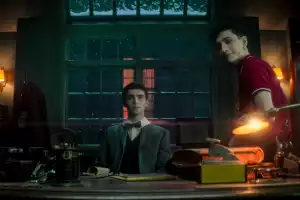





![Snake Skin Beauty (2024) [Chinese]](https://www.memesng.com/r/storage.waploaded.com/images/ef481e7e5ad06fe603d588a2f2e17b90.jpg?w=50&ulb=true&ssl=1)
![My Dear Donga (2024) [Telugu]](https://www.memesng.com/r/storage.waploaded.com/images/536e471183e6285f2621d5e66511aceb.jpg?w=50&ulb=true&ssl=1)
![La Soga 3 Vengeance (2023) [Spanish]](https://www.memesng.com/r/storage.waploaded.com/images/920fbd2c4e72b0f304a41aa7b09cffe9.jpg?w=50&ulb=true&ssl=1)
![Yavarum Vallavare (2024) [Tamil]](https://www.memesng.com/r/storage.waploaded.com/images/1f00382110f5c04439cd284879674537.jpg?w=50&ulb=true&ssl=1)

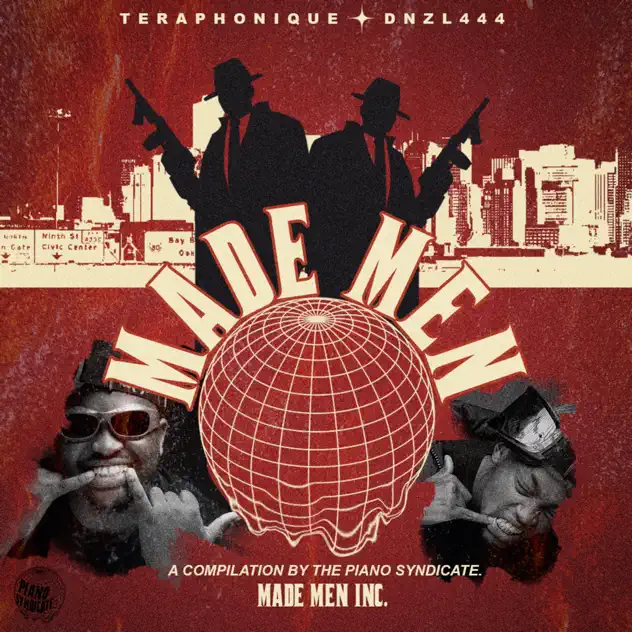
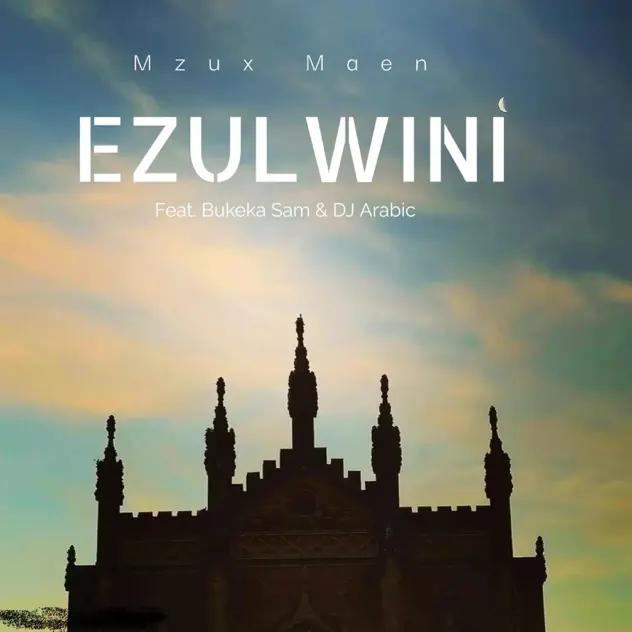







![Suji and Uri (2024) [Korean] (TV series)](https://www.memesng.com/r/storage.waploaded.com/images/394b198e59e3725ad4fa904e225d43dc.jpg?w=50&ulb=true&ssl=1)
![In Cold Blood (2024) [Korean] (TV series)](https://www.memesng.com/r/storage.waploaded.com/images/64d0b2050777280ade35b2797b34c503.jpg?w=50&ulb=true&ssl=1)
![Hard to Find (2024) [Chinese] (TV series)](https://www.memesng.com/r/storage.waploaded.com/images/cbbaa0d3ae912198b992a53af30d2361.jpg?w=50&ulb=true&ssl=1)
{{comment.anon_name ?? comment.full_name}}
{{timeAgo(comment.date_added)}}
{{comment.body}}
{{subComment.anon_name ?? subComment.full_name}}
{{timeAgo(subComment.date_added)}}
{{subComment.body}}