HOW TO RESET A HTC SMARTPHONE WHEN LOCKED OUT

HOW TO RESET A HTC SMARTPHONE WHEN LOCKED OUT
When locked out of an Android smartphone, and
you can't remember your Google password, a
hard
reset is really the only option. It will mean that
your
phone is like new with all data cleared out.
Steps
1. Power off the device.
2. Hold down the Volume Down button and the
Power button . This will bring up a screen with a
few menu options.
3. Use the Volume Down button like a
downwards
arrow key, to move down the menu and
highlight
'Factory Reset'.
4. Press the Power button to select it . This will
restart your phone and erase all data on the
phone.
NOTE: This is only recommended if you are locked
out
and you feel you have no way of remembering
the password, since you have to start from
scratch.







![Snake Skin Beauty (2024) [Chinese]](https://www.memesng.com/r/storage.waploaded.com/images/ef481e7e5ad06fe603d588a2f2e17b90.jpg?w=50&ulb=true&ssl=1)
![My Dear Donga (2024) [Telugu]](https://www.memesng.com/r/storage.waploaded.com/images/536e471183e6285f2621d5e66511aceb.jpg?w=50&ulb=true&ssl=1)
![La Soga 3 Vengeance (2023) [Spanish]](https://www.memesng.com/r/storage.waploaded.com/images/920fbd2c4e72b0f304a41aa7b09cffe9.jpg?w=50&ulb=true&ssl=1)
![Yavarum Vallavare (2024) [Tamil]](https://www.memesng.com/r/storage.waploaded.com/images/1f00382110f5c04439cd284879674537.jpg?w=50&ulb=true&ssl=1)

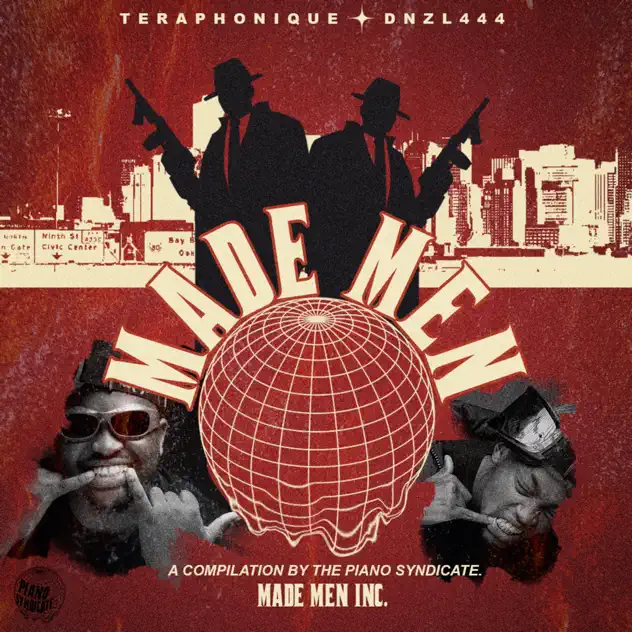
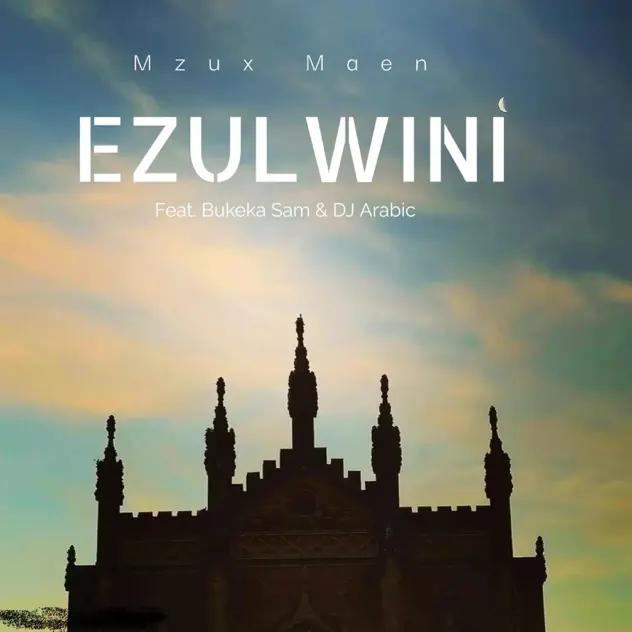







![Suji and Uri (2024) [Korean] (TV series)](https://www.memesng.com/r/storage.waploaded.com/images/394b198e59e3725ad4fa904e225d43dc.jpg?w=50&ulb=true&ssl=1)
![In Cold Blood (2024) [Korean] (TV series)](https://www.memesng.com/r/storage.waploaded.com/images/64d0b2050777280ade35b2797b34c503.jpg?w=50&ulb=true&ssl=1)
![Hard to Find (2024) [Chinese] (TV series)](https://www.memesng.com/r/storage.waploaded.com/images/cbbaa0d3ae912198b992a53af30d2361.jpg?w=50&ulb=true&ssl=1)
{{comment.anon_name ?? comment.full_name}}
{{timeAgo(comment.date_added)}}
{{comment.body}}
{{subComment.anon_name ?? subComment.full_name}}
{{timeAgo(subComment.date_added)}}
{{subComment.body}}