How To Increase The Speed Of Your Android Device

How To Increase The Speed Of Your Android Device
The population of Android users rises on daily basis. I myself am a huge fan of Android phones and i’ve been operating on the popular OS for quite a long time. No doubt minor problems do arise on Android devices but solutions follow it up immediately. Recently, i wrote a post on how to Boost Android Battery Capacity which i believe helped most users defeat the common problem of low battery capacity on Android devices.
Here today i will be tackling another common problem found on android phones, the issue of sluggish performance. Most Android users are already experiencing this and others might in future. So, if your Android Smartphone has been annoying you with its slow performance, don’t break it yet, relax and read the rest of this post. Even if this problem hasn’t occurred, still do read on to learn how to easily prevent it.
I am aware that there are few Apps in Google Play Store to help boost your device performance but hey, that won’t be necessary. There are simple things you can do to have your Android Smartphone running smoothly again.
How To Speed Up Your Slow Android Phone
#Free Up Some Memory
There’re lots of free Apps to be downloaded, both the necessary and unnecessary, that’s one interesting thing about Android phones. But bear in mind that a filled-up Smartphone won’t be able to perform much fast. I’m not suggesting that you un-install your most valued Apps simply because they occupy a lot on your device memory.
All you have to do is – go through your whole Apps – uninstall and delete the unused/unnecessary ones, in that way you can free up some memory and have your device up-and-kicking again.

#Empty Your App Cache
That’s another major thing to do when experiencing a slow performance on your Android phone. The data of all your apps are stored in cache and as time goes it builds up, consumes your storage space and slows down your device. To deal with this, you have to clear your App cache individually; this will require more time if you have lots of Apps installed.
To clear your App cache, go to Settings – Apps – Select any App and hit the clear cache button (Not Clear Data) as shown on the image below.

#Remove Unnecessary Shortcuts And Widgets
On my Android device home-screen, i only displayed my best browser, favorite social apps, contact, message and camera icon. Apart from these, all other widgets and shortcuts were removed.
They consume memory generally which results to a sluggish performance. So, try removing all the unnecessary shortcuts/widgets on your home-screen, it doesn’t need all those Apps displayed to make it appealing.

Finally: You should try restricting background data. A lot of Apps update automatically once you switch-on your data connection. This slows down your device and eats-up your data unnecessarily.

To restrict background data, move to Settings – Data usage – Select an App – Disable background data (as shown on the above image).







![Demons (2024) [Hindi]](https://www.memesng.com/r/storage.waploaded.com/images/af7c14cec9962a573920c229d346a3af.jpg?w=50&ulb=true&ssl=1)






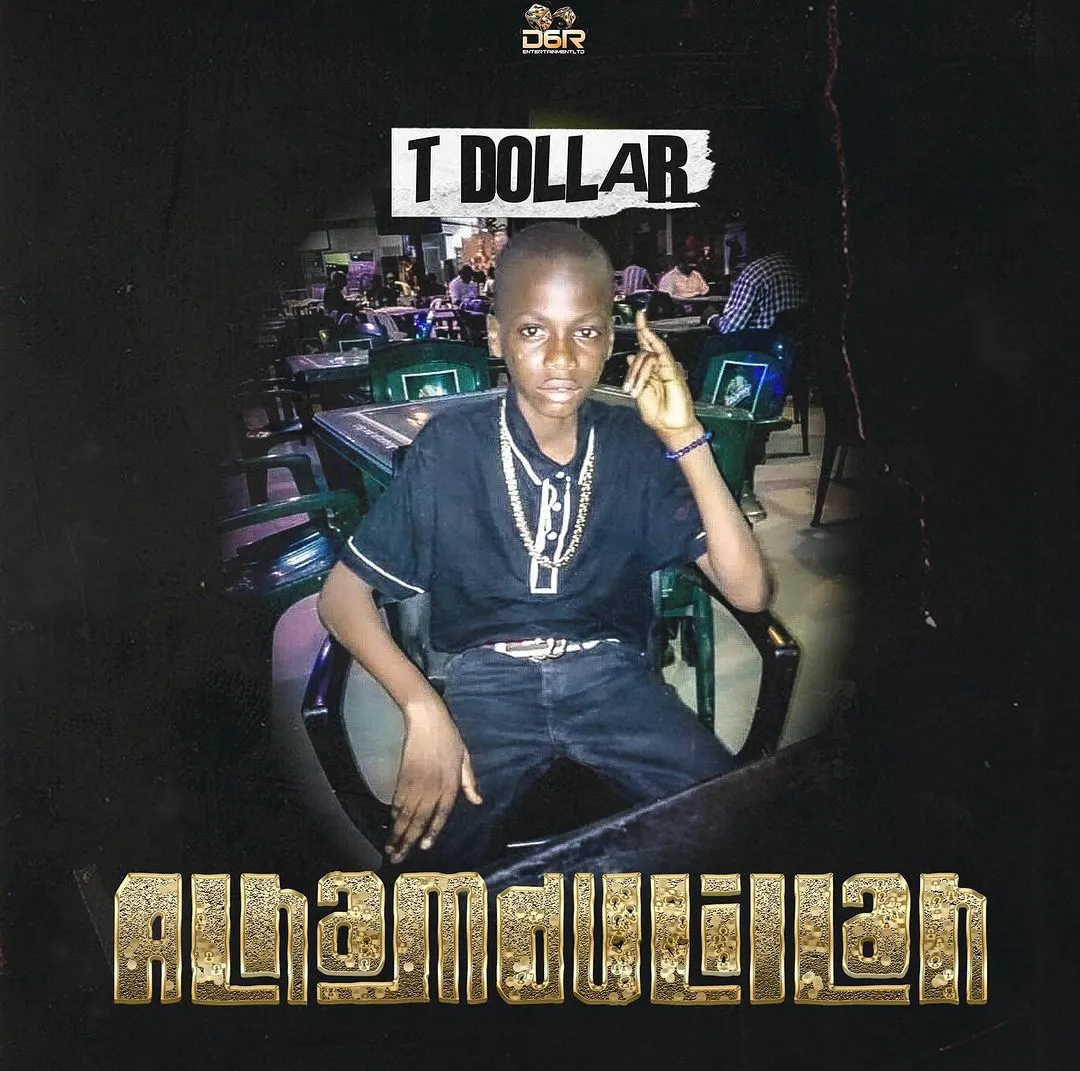
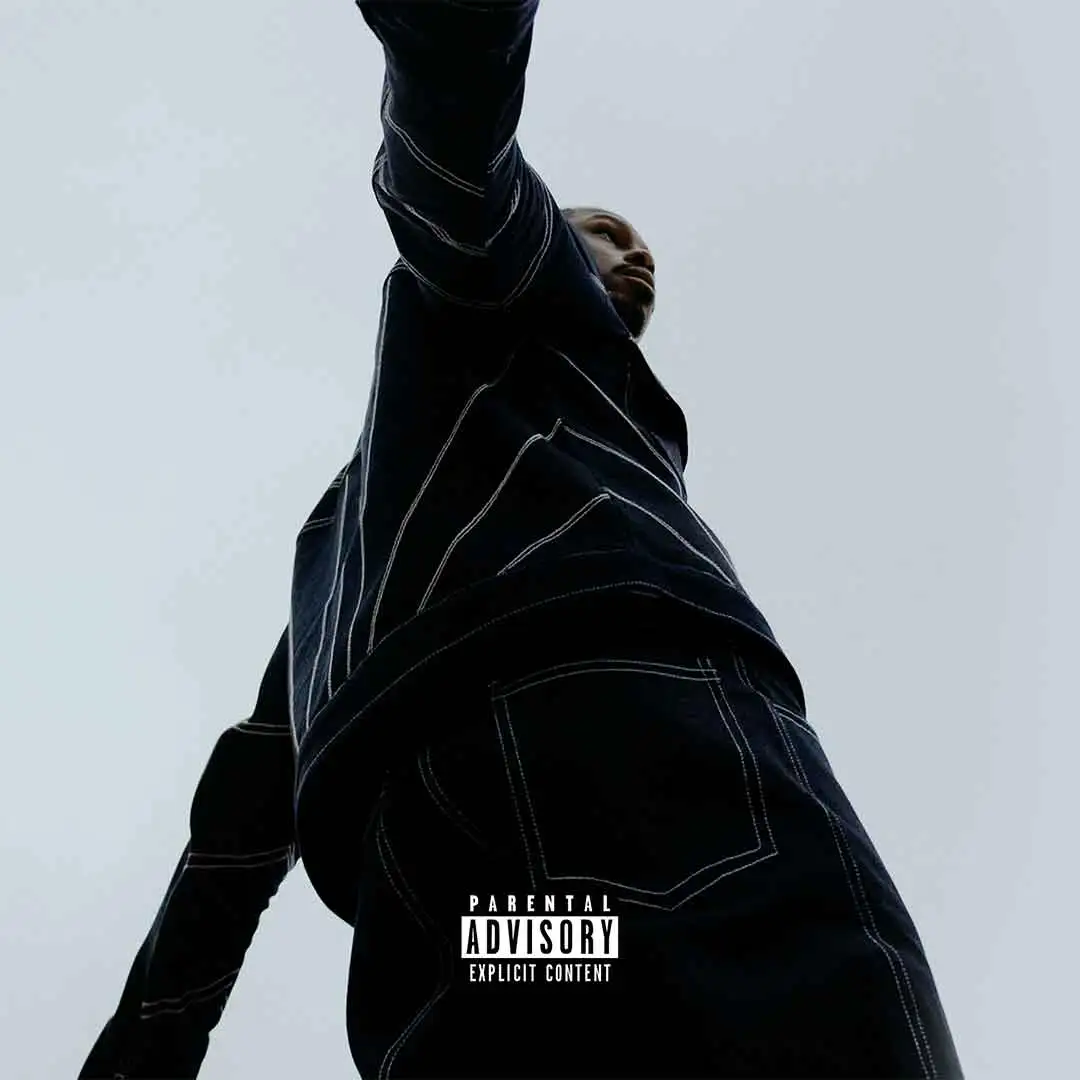






![Bros (2024) [Hebrew] (TV series)](https://www.memesng.com/r/storage.waploaded.com/images/d22fbc524c89919d3ef4832fd208377f.jpg?w=50&ulb=true&ssl=1)
![Sword and Fairy 1 (2024) [Chinese] (TV series)](https://www.memesng.com/r/storage.waploaded.com/images/674302e9e9b6ff353fc11d3dd380c03f.jpg?w=50&ulb=true&ssl=1)
![Step by Step Love (2024) [Chinese] (TV series)](https://www.memesng.com/r/storage.waploaded.com/images/f67f08623a9079f9d8a642e5716f4f6c.jpg?w=50&ulb=true&ssl=1)
![Live Surgery Room (2024) [Chinese] (TV series)](https://www.memesng.com/r/storage.waploaded.com/images/2cb04ff4b825ec2f4128646f44ae0035.jpg?w=50&ulb=true&ssl=1)
![Hard to Find (2024) [Chinese] (TV series)](https://www.memesng.com/r/storage.waploaded.com/images/cbbaa0d3ae912198b992a53af30d2361.jpg?w=50&ulb=true&ssl=1)
{{comment.anon_name ?? comment.full_name}}
{{timeAgo(comment.date_added)}}
{{comment.body}}
{{subComment.anon_name ?? subComment.full_name}}
{{timeAgo(subComment.date_added)}}
{{subComment.body}}