13 Essential Apps Every College Student Needs

13 Essential Apps Every College Student Needs
Whether you’re a brand-new college student just entering your first year or a jaded senior, college is tough. But if you’re equipped with the right apps, you won’t have a hard time keeping things organized or understanding what your professor was talking about. You’ll survive college in one piece and graduate in no time.
It can be tough to find an app when you need it most, and having to spend an hour in the app store digging through irrelevant apps is just a frustrating waste of time. Lucky for you, we found some free apps that’ll make studying easier, help you take notes, type up papers, stay in shape, balance your budget, and stay relaxed while focusing on your classes.
Learn (or Better Understand) Concepts: Khan Academy

Sometimes, you just end up with a professor who doesn’t do a good job of explaining things. Or maybe you’re just taking a course with crazy difficult material that just isn’t sinking in. With Khan Academy (free), you can brush up on all kinds of subjects, from physics to art history on your own time, as many times as you need. The site is packed with excellent video tutorials for topics and offers exercises for you to work through to ensure you understand things.
You don’t need to create an account on Khan Academy to access the content, but doing so will allow you to save your progress and bookmark courses for easy reference in the future. The site is the perfect complement to school and will help you survive difficult courses and professors alike without breaking a sweat.
Brush Up on Literature: SparkNotes

If you’re struggling to understand a particular book or you just don’t have time to read, digest, and analyze the entire thing in a week, SparkNotes (free, with in-app purchases) has your back. In the app, you can find chapter summaries and study questions for common books, and even take quizzes to see how well you understand the material. You can search for SparkNotes literature guides by author name or title.
SparkNotes is free for one month, then to keep accessing its guides you’ll need to pay $0.99 per month, or $4.99 per year. The paid version is ad-free, supports dark mode and customizable text sizes, and gives you full access to all content even if you don’t have an internet connection.
Study for Your STEM Courses: Wolfram Alpha

Another great resource for helping you with your homework (especially for STEM courses) is Wolfram Alpha (free), which is a computational search engine. The program uses artificial intelligence to solve difficult math problems, like plotting a function or computing a statistical quantity. It’s also a vast knowledge base for all kinds of other things, like finding out when a particular video game was released, learning about an artistic sculpture, or figuring out how to split a bill three ways with a 15% tip.
Learn a Language: Duolingo

Learning a new language is fun and will look terrific on your resume. That being said, sometimes elements like verb conjugation can be totally confusing. With Duolingo (free, with in-app purchases), you can learn a language through simple bite-sized lessons. Duolingo also makes it easy to review vocab and see things like conjugated verbs used in everyday sentences. The app uses listening and writing exercises to help cement concepts, and you can even test-in if you already know a good portion of a language and don’t want to start from scratch.
Free Email, Calendar, & Word Processor: Google

Google (Free) is more than a search engine—it has tons of other tools that are perfect for students. If you create a free Google Account, you’ll get Gmail and access to Google’s other free apps: Photos, Keep, Translate, Calendar, Maps, Messages, Meet, Books, Podcasts, and more. You’ll also get access to Google Drive, Docs, Sheets, and Slides, which are the company’s free equivalent of Microsoft Office—perfect for reports and presentations.
The best thing about a Google Account? Everything is saved in the cloud, so no more jump drives. Log on from any device to access your emails, files, and documents, no matter where you are. The apps are fully integrated with each other, so you can schedule meetings from Gmail and have the details show up automatically in Calendar and Google Maps, for example. Logging in on a browser also syncs your bookmarks and extensions, so they’re always at the ready, too.
Take Notes and Make To-Do Lists: Evernote

You can easily take notes in class and review them later on with Evernote (Free, with in-app purchases). Beyond note-taking, the app is also great for creating to-do lists and keeping your projects organized. It can even clip and save web pages, scan and store documents, and keep your files synced across all of your devices.
Evernote’s note-taking technology is terrific. It can search your handwritten notes for a keyword, so you can find important information when you need it most, or capture notes taken on a whiteboard, sticky note, or other surfaces and save them. Evernote can also search for keywords in PDF and DOC files. Having a single place for your notes, to-do lists, projects, and deadlines will keep you organized and on top of everything.
Fantastic Helpful Flashcards: StudyBlue

Flashcards are a quintessential college supply. They help you learn vocab words or study and memorize important concepts for a test. StudyBlue (free, with in-app purchases) is a digital flashcards app, which means your flashcards will always be on hand, and you won’t have to worry about leaving them somewhere or losing one.
You can create your own flashcards with StudyBlue, or review information on the 400 million flashcards already in the StudyBlue database, which will save you all kinds of time if you don’t have to input questions and answers yourself. The app can also track your study progress, set reminders for you to study, create custom quizzes, and connect you with your classmates so you can study together.
Improve Your Writing: Grammarly

Whether it’s on a simple quiz or a daunting academic paper, getting marked down for typos and other grammatical errors always sucks. It can be embarrassing if you frequently make mistakes in your writing, or can never find the best word to use when expressing yourself. Grammarly (free) can help you with all of that, and it’s also available as a browser extension, so you can get help with your writing no matter which device you use.
Grammarly catches spelling and punctuation errors, but can also help you find stronger or more accurate words, write more concisely, and help you sound more confident and knowledgeable. It’s the perfect companion to have while writing a paper, chatting with classmates, or sending an email to an intimidating professor.
Log Calories and Exercise: MyFitnessPal

MyFitnessPal (free, with in-app purchases) does a great job of helping you log food intake and workouts, and can help you set both diet and exercise goals if you’re trying to stay in shape during the school year. The app’s huge database has over 11 million food items in it, including many from popular restaurants, so logging is super easy. It also has a barcode scanner and recipes you can use for your own meals.
Best of all, MyFitnessPal has a terrific community. You can connect with other users to get (or share) advice on dieting and exercise, or get support when you’re struggling. It also has integration with over 50 apps, like Apple Health and Fitbit, for easy logging of your exercise and other metrics.
For Budgeting Your Money: Mint

When you’re living on your own away from the parents, it’s tempting to spend all of your money on food, drinks, games, and other fun things. But creating and sticking to a budget means you’ll always be able to responsibly pay your bills, cover unforeseen expenses, and occasionally have some fun with. Mint (free, with in-app purchases) makes budgeting easy and offers simple easy-to-understand budget tracking tools. With it, you’ll always know exactly what you’ve spent money on, and how much money you currently have available.
Mint brings all of your accounts to one central location, so you can manage all of your finances at a glance. This makes it much easier to note upcoming bills and pay them, and even create a budget based on your personal spending habits. The app also lets you check your credit score whenever you want, which is a must-have if you’re working on building up your credit. Mint can even send you reminders for upcoming bills or when your funds are running low.
Scan and Digitize Your Documents: Adobe Scan

Having a good scanner app is essential for submitting important paperwork to your department’s dean or to the registrar. They’re also great for capturing, digitizing, and sharing notes or other physical projects. Adobe Scan (free) produces high-quality scans, and also lets you edit and share files easily. It can scan a variety of physical surfaces, from whiteboards to magazines to complex forms, and remove blemishes or wonky shadows.
Fast Food (and More) Delivered: Postmates

You can get food delivered right to your dorm with Postmates (free, with in-app purchases), leaving you more time for studying. The service can also deliver other things like groceries, beer, or party supplies. Through Postmates, you can order from over 500,000 restaurants and stores. Postmates also has an Unlimited plan ($9.99 per month), which gives you free delivery on every order over $12, no blitz peak-hour pricing, and other special offers.
You can easily order food from popular national chains, as well as Postmates-exclusive brands like Roscoe’s House of Chicken and Waffles, KazuNori, Sugarfish, Blaze Pizza, Alfred Coffee, Backyard Bowls, and Salt & Straw. The service is available in over 4,200 cities across the United States, and has over 650,000 associates ready to quickly deliver you food and more.
Free Emotional Support and Counseling: 7 Cups

College is often exciting and fun, but it can feel incredibly stressful or overwhelming at times, too. When you’re feeling down, having someone to talk to can help put things in perspective and help you stay motivated and focused on the future. With 7 Cups (free, with in-app purchases), you can find free anonymous emotional support and counseling at any time of day.
7 Cups allows you to chat with a listener, calm your mind with one of over 300 mindfulness exercises, take a free wellness test, boost your mood with simple activities and videos, and connect with others in the community forums and chat rooms. It also has resources for finding online message-based therapy with licensed therapists.


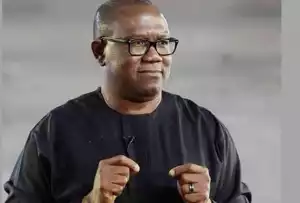







![578 Magnum (2022) [Vietnamese]](https://www.memesng.com/r/storage.waploaded.com/images/3e5bd3c561124df548228ce41041c5bd.jpg?w=50&ulb=true&ssl=1)











![Sword and Fairy 1 (2024) [Chinese] (TV series)](https://www.memesng.com/r/storage.waploaded.com/images/674302e9e9b6ff353fc11d3dd380c03f.jpg?w=50&ulb=true&ssl=1)
![Step by Step Love (2024) [Chinese] (TV series)](https://www.memesng.com/r/storage.waploaded.com/images/f67f08623a9079f9d8a642e5716f4f6c.jpg?w=50&ulb=true&ssl=1)
![Live Surgery Room (2024) [Chinese] (TV series)](https://www.memesng.com/r/storage.waploaded.com/images/2cb04ff4b825ec2f4128646f44ae0035.jpg?w=50&ulb=true&ssl=1)
![Hard to Find (2024) [Chinese] (TV series)](https://www.memesng.com/r/storage.waploaded.com/images/cbbaa0d3ae912198b992a53af30d2361.jpg?w=50&ulb=true&ssl=1)
![Blossoms in Adversity (2024) [Chinese] (TV series)](https://www.memesng.com/r/storage.waploaded.com/images/61dc1dfa16c766d022b3d5ff89477459.jpg?w=50&ulb=true&ssl=1)
{{comment.anon_name ?? comment.full_name}}
{{timeAgo(comment.date_added)}}
{{comment.body}}
{{subComment.anon_name ?? subComment.full_name}}
{{timeAgo(subComment.date_added)}}
{{subComment.body}}