How to Move iPhone Apps From the App Library to a Home Screen
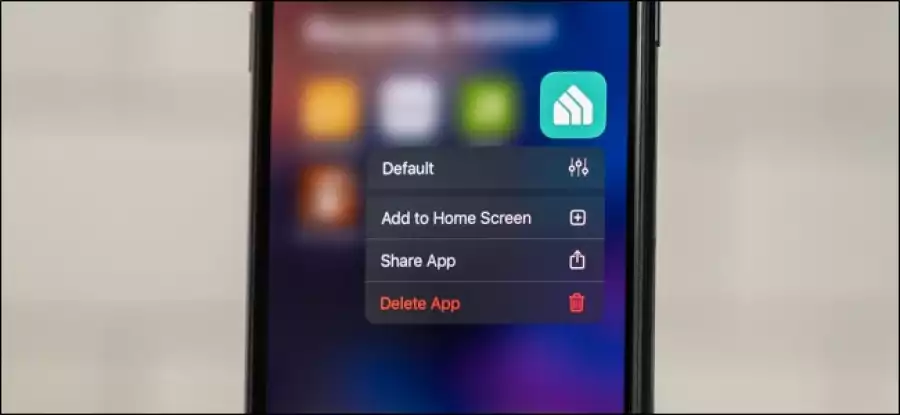
How to Move iPhone Apps From the App Library to a Home Screen
So as to not clutter up your home screen, newly-downloaded apps from the App Store can be sent directly to the App Library. But what if you later want to open the app without digging through the library? Here’s how to move apps from the App Library to your iPhone’s home screen.
Start by swiping over to the right-most home screen on your iPhone to open the App Library. Here, locate an app that isn’t already on your home screen. Long-press on the app’s icon until a menu pops up.

Tap the “Add to Home Screen” button from the context menu.

The application will be moved and placed on your home screen automatically.

Heading back into the App Library, if an app is already on one of your home screens (visible or hidden), the “Add to Home Screen” option won’t appear in the context menu. Instead, you’ll have to enter Jiggle mode.
Locate an app in your iPhone’s App Library that’s already on your home screen. Long-press on the app’s icon. After a second, a context menu will appear. Continue holding down on the app until it appears on your home screen.

As mentioned above, going this route will activate Jiggle mode (where your apps and folders will bounce around on your screen). Hold down on your app and place it wherever you like on your iPhone. Tap the “Done” button in the top-right corner when you’re finished moving the app.
![]()
If you can’t find a specific app in one of the App Library’s automatically-generated folders, you can tap on the search bar to locate the application.

Use the alphabetical list to find an app. Next, long-press on the listing until it’s highlighted. The block will look like it’s hovering above the rest of the menu when properly selected.

Without lifting your finger, move it to the left or right. You will be immediately shifted to your home screen, with Jiggle mode enabled.
![]()
As before, place the app wherever you like on your home screen or drop it in a folder. Tap the “Done” button in the top-right corner when you’re finished reorganizing your layout.


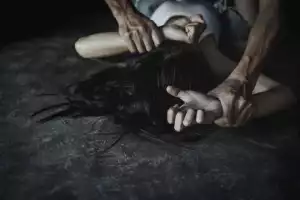
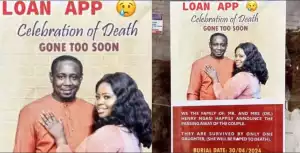







![The Soul Reaper (2023) [Vietnamese]](https://www.memesng.com/r/storage.waploaded.com/images/6265edc20cfe45d2775177331c261ddb.jpg?w=50&ulb=true&ssl=1)










![Kaiju No 8 (2024) [Japanese] (TV series)](https://www.memesng.com/r/storage.waploaded.com/images/f10d0687b606ee67730d7d8a6c7fde01.jpg?w=50&ulb=true&ssl=1)


![Saint Seiya Knights of the Zodiac [Japanes] (TV series)](https://www.memesng.com/r/storage.waploaded.com/images/42f4b9d8a6184d29e6e7a6767ba73008.jpg?w=50&ulb=true&ssl=1)
![Go Go Loser Ranger (2024) [Japanese] (TV series)](https://www.memesng.com/r/storage.waploaded.com/images/3dcbdeec714c4c24bbb29c6ea912ede7.jpg?w=50&ulb=true&ssl=1)
{{comment.anon_name ?? comment.full_name}}
{{timeAgo(comment.date_added)}}
{{comment.body}}
{{subComment.anon_name ?? subComment.full_name}}
{{timeAgo(subComment.date_added)}}
{{subComment.body}}