How to Fix: I Forgot My iPad Password or Passcode
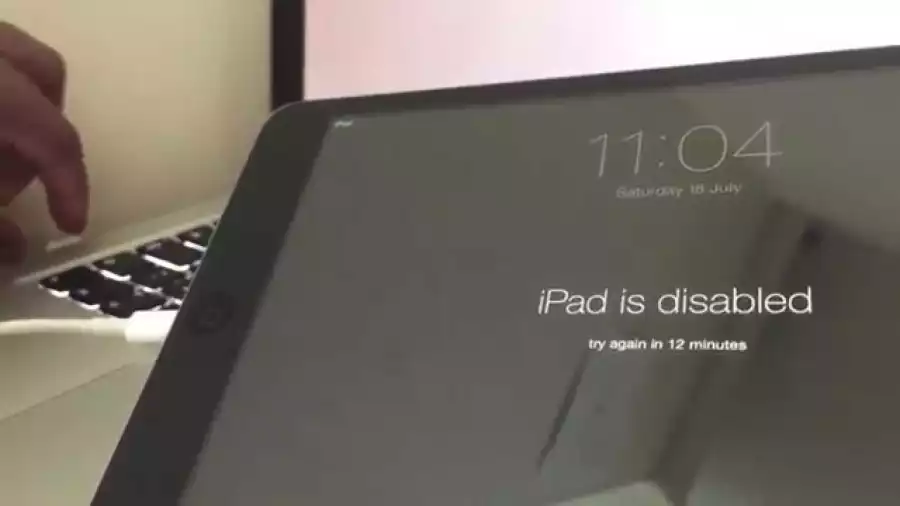
How to Fix: I Forgot My iPad Password or Passcode
The iPad has multiple passwords associated with it. The passcode unlocks an iPad when you wake it from sleep. An optional passcode blocks and restricts content from other people who share a tablet. Most important, however, is the Apple ID password that unlocks the App Store and other Apple services.
If you lose your Apple ID password or passcode, here are some methods you can use to recover them.
The steps in this article work with all iPad models.
Perplexed person trying to type in an iPad passcode
Alex Dos Diaz / Lifewire
If you forget your iPad passcode, you can't use the device. Every time you type it wrong, the hardware stays locked for a longer amount of time (this security feature stops people from entering codes until they guess yours) or becomes disabled. If you forget your Apple ID password, you can use your iPad, but some functions such as downloading apps or saving files to iCloud may be unavailable.
How to Recover a Forgotten Apple ID
If you haven't downloaded an app in a while and have turned on Touch ID for App Store purchases, it can be easy to forget your Apple ID password. Apple has a website where you can manage your Apple ID account, and it helps with forgotten passwords. Here's how to use it.
Go to appleid.apple.com.
Click Forgot Apple ID or password.
Forgot Apple ID or password? link on Apple ID webpage
Enter the email address associated with your Apple ID, then click Continue.
Click Continue after you enter your Apple ID to recover your password
Confirm your phone number, then click Continue.
Confirming a phone number to reset an Apple ID password
Apple will send a notification to every device that's signed in with your Apple ID. Tap Allow or click Show, depending on the device you're using, and then follow the instructions to reset your password.
Resetting Apple ID on another iOS device
If you can't use another phone, iPad, or Mac, click Don't have access to your devices? at the bottom of the page on the Apple ID site.
Don't have access to any of your devices option on Apple ID site
The next page provides additional options to reset your Apple ID password:
Reset your password while signing in on a new device, like a new iPhone, iPad, iPod touch, or Mac.
Use someone else's iOS device.
The website provides a third option that you can select: Can't get to another iOS device? which walks you through additional steps on the website.
Other options for resetting Apple ID on an iPad
One of these options should get you set up with a new Apple ID password.
How to Recover a Forgotten iPad Passcode
No long-term trick exists to get past the passcode you need to unlock your iPad. You can use Touch ID or Face ID to bypass it for a time, but after the iPad reboots, you'll have to enter the passcode.
The only way to fix the problem of a forgotten passcode is to reset the iPad to factory default settings. This means erasing everything on the iPad. However, during the setup process, you can restore your iPad from a backup.
The easiest way to deal with a forgotten passcode is to use iCloud to reset your iPad. Use the Find My iPad feature to reset your iPad remotely.
Open a web browser and go to www.icloud.com.
Sign in to iCloud when prompted.
If you have two-factor authentication set up on your account, a code is sent to all your Apple devices. You'll need this code to continue signing in to iCloud.
Sign in to iCloud.com webpage
Select Find iPhone.
Find iPhone icon on iCloud.com webpage
When the map appears, click All Devices and choose your iPad from the list.
Your iPad will be named whatever you named it. Not simply iPad.
How to erase iPad remotely
When you click the name of your iPad, a window appears in the corner of the map. This window has three buttons: Play Sound, Lost Mode (which locks the iPad down), and Erase iPad.
Verify that the device name above these buttons is your iPad. This way, your iPhone won't be erased by mistake.
How to erase iPad remotely
Tap Erase iPad and follow the directions. It'll ask you to verify your choice. Once done, your iPad will reset.
Erase iPad button on map interface to Find iPad
Your iPad will need to be charged and connected to the internet for this to work, so it's a good idea to plug it in while it is resetting.
How to Deal With a Lost Passcode Using iTunes
If you synced your iPad to iTunes on your PC, whether to transfer music and movies to it or back the device up on your computer, you can restore it using the PC. However, you must have trusted that computer in the past, so if you never hooked up your iPad to your PC, this option won't work.
Connect your iPad to the PC you use to sync and boot iTunes.
iTunes syncs with the iPad. Wait until this process finishes, then click the Device icon at the top of the screen.
Device icon in iTunes on macOS
Click Restore iPad.
Restore iPad button in iTunes
The computer erases the iPad. Set up a new passcode when the iPad restarts.
Access Your iPad Using Recovery Mode
Even if you haven't turned on Find My iPad, and you've never plugged your iPad into your PC, you can reset the iPad by going into recovery mode. However, you'll need to plug it into a PC with iTunes afterward. If you don't have iTunes, download it from Apple. If you don't have a PC, use a friend's computer.
Connect the iPad to the PC using the cable that came with the iPad. Then open iTunes.
Press and hold the Sleep/Wake button and the Home button on the iPad and keep holding when the Apple logo appears. When you see the graphic of the iPad connected to iTunes, release the buttons.
Select Restore and follow the directions.
It takes a few minutes to restore an iPad, which powers off and powers on during the process. Once it restarts, you are prompted to set up the iPad like you did when you purchased it. You can restore it from a backup during this process.




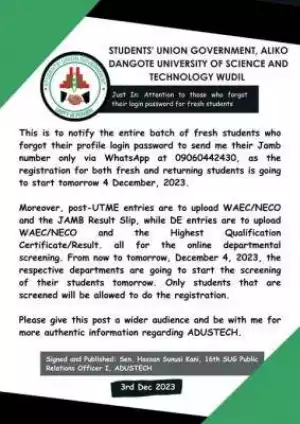


![Demons (2024) [Hindi]](https://www.memesng.com/r/storage.waploaded.com/images/af7c14cec9962a573920c229d346a3af.jpg?w=50&ulb=true&ssl=1)






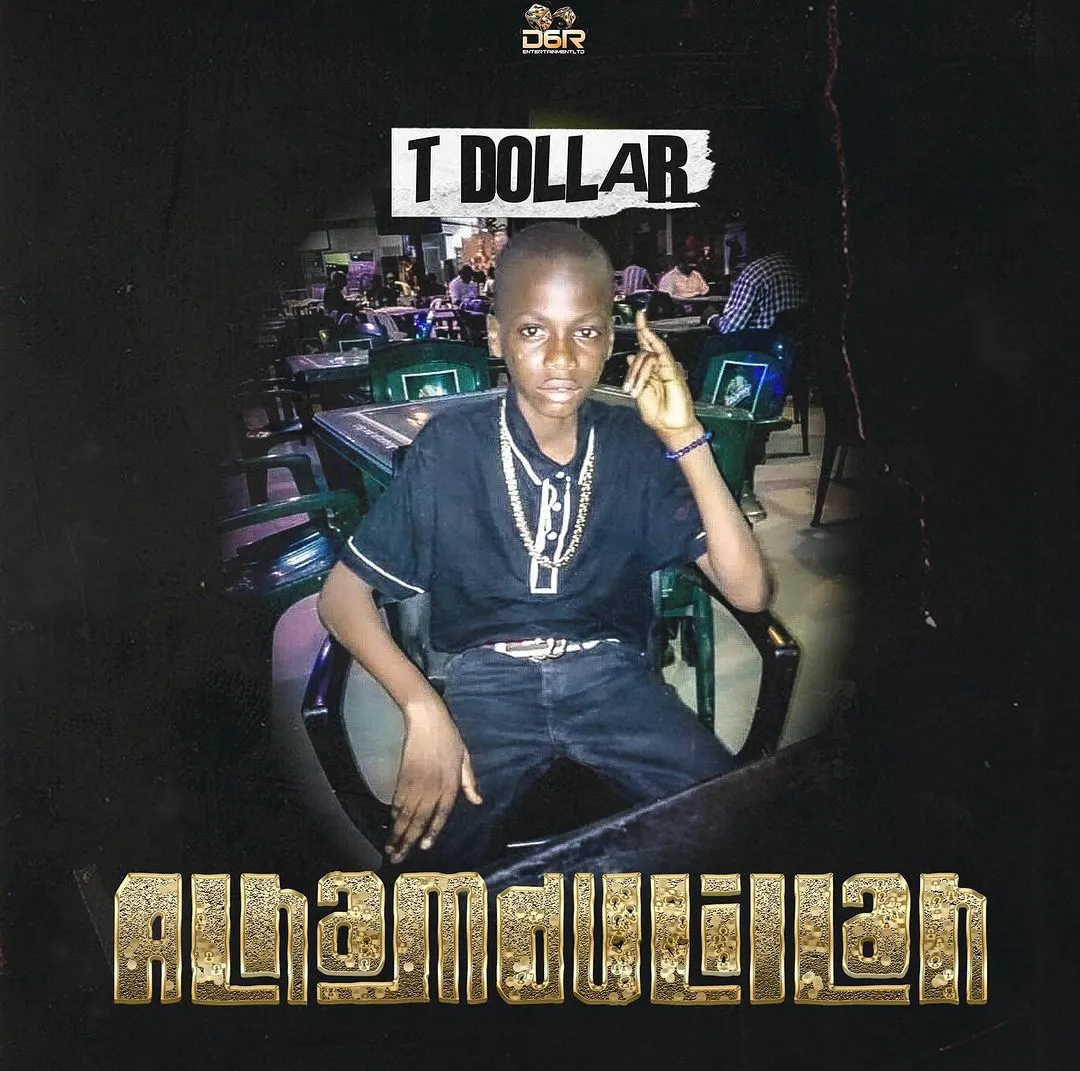
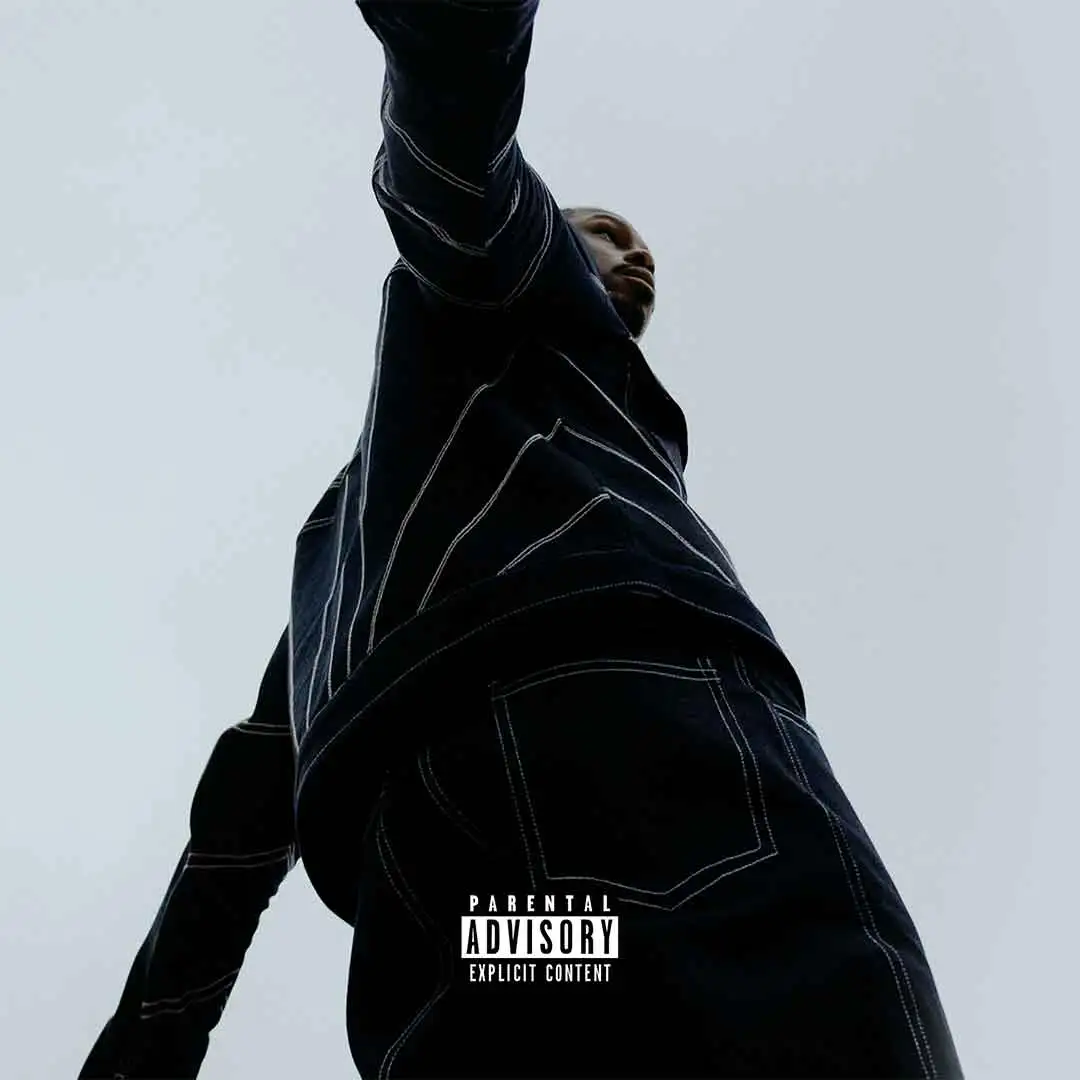






![Bros (2024) [Hebrew] (TV series)](https://www.memesng.com/r/storage.waploaded.com/images/d22fbc524c89919d3ef4832fd208377f.jpg?w=50&ulb=true&ssl=1)
![Sword and Fairy 1 (2024) [Chinese] (TV series)](https://www.memesng.com/r/storage.waploaded.com/images/674302e9e9b6ff353fc11d3dd380c03f.jpg?w=50&ulb=true&ssl=1)
![Step by Step Love (2024) [Chinese] (TV series)](https://www.memesng.com/r/storage.waploaded.com/images/f67f08623a9079f9d8a642e5716f4f6c.jpg?w=50&ulb=true&ssl=1)
![Live Surgery Room (2024) [Chinese] (TV series)](https://www.memesng.com/r/storage.waploaded.com/images/2cb04ff4b825ec2f4128646f44ae0035.jpg?w=50&ulb=true&ssl=1)
![Hard to Find (2024) [Chinese] (TV series)](https://www.memesng.com/r/storage.waploaded.com/images/cbbaa0d3ae912198b992a53af30d2361.jpg?w=50&ulb=true&ssl=1)
{{comment.anon_name ?? comment.full_name}}
{{timeAgo(comment.date_added)}}
{{comment.body}}
{{subComment.anon_name ?? subComment.full_name}}
{{timeAgo(subComment.date_added)}}
{{subComment.body}}