How to Bypass Google Account Verification on Android Devices
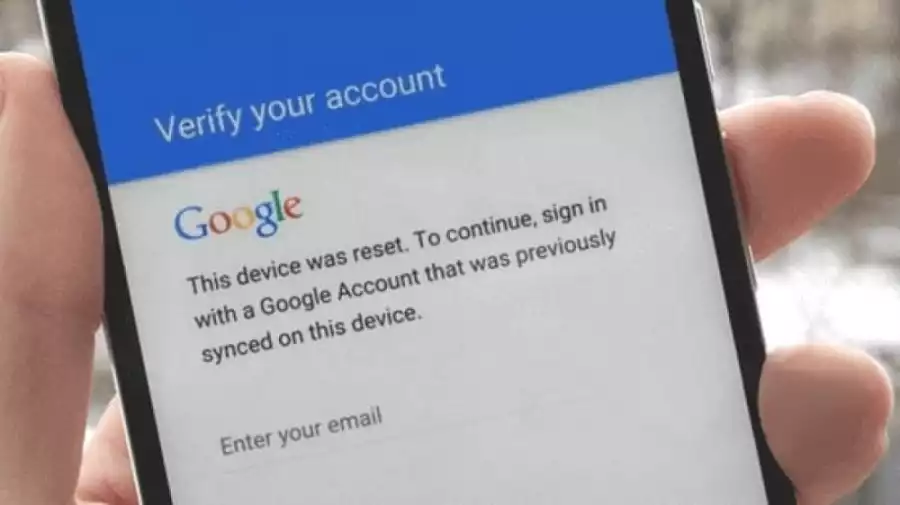
How to Bypass Google Account Verification on Android Devices
Most Android devices rely on a Google Account for activation. In an effort to make devices more secure if your device is lost or stolen, Google has implemented a security feature for Android called Factory Reset Protection (FRP).
While this is a useful security feature, it can also be a real pain if you don’t remember the Google name and password that was used to set up the device. That’s why knowing how to bypass Google account verification can come in handy at times.
This article includes instructions for Android devices with Lollipop 5.1 or later operating systems.
How Google Account Verification & FRP Works
Google Account Verification is a simple, but effective method of security. It requires that when you set up a new device, you have to enter your Google account and verify that you’re the owner of that account by clicking through a link in an email. Easy enough.
What most people don’t realize is that, by default, when you set up your Android device with a Google account, the Factory Reset Protection feature is enabled by default. It prevents someone from accessing the device (and therefore any data on the device) after a factory data reset unless the user knows the last Google username and password that was used to set up the device. So, if you lose your phone or it’s stolen, the person who ends up with it can’t access the device unless they have your login credentials.
That’s great. Until it’s not.
When Factory Reset Protection Is NOT Useful
If your Android device is lost or stolen, you’ll probably be grateful for the FRP feature. It effectively makes your phone useless to whoever steals it. But what if you sell your phone and the new owner can’t get into it? Or what if you reset your phone and then you can’t remember the credentials you used to set up the phone initially (or you just want to use different credentials)?
That’s when knowing how to bypass Google account verification becomes a good skill to have. Unfortunately, it’s not a straightforward process, no matter what kind of device you’re using.
How to Bypass Google FRP Lock
Bypassing Google Account Verification and the FRP lock isn’t as straightforward as opening Settings and topping the right option. Even to turn the option off requires numerous steps. And there’s more than one way to do it. You can:
Disable FRP.
Bypass verification by resetting the device (on some devices).
Bypass verification through a series of maneuvers during setup (on some devices).
Bypass verification using an APK tool.
Android devices from different manufacturers such as Samsung, Huawei, Alcatel, LG, and many others may not exactly mirror the steps in the sections below. You may find these instructions differ for the device you’re using. However, they should generally apply to all Android devices including phones, tablets, and watches.
How to Disable Factory Reset Protection to Bypass Google Account Verification
Disabling the FRP protection is probably the easiest way to ensure that you don’t have to deal with this issue. It’s also the easiest of the methods available to bypass Google account verification.
Completing the steps below will completely remove your Google account from your device. This includes the apps that are associated with the account (Gmail, Google Assistant, etc.).
Go to Settings.
Choose Cloud and Accounts. (On some devices, this may be just Accounts and then you’ll skip the next step.)
Tap Accounts.
Find and tap your Google account.
Tap Remove Account.
Screenshots showing how to remove a Google Account on Android
If you are prompted to verify you want to remove your account, tap Remove Account (or Yes, I agree, or whatever the positive verification is).
Your account will be removed.
Once the Google account has been removed, you’ll no longer have to deal with the FRP lock. If you’ve sold your phone to someone else, you may want to do this before you ship the phone away or hand it off to the new user to ensure the new owner won’t have access to (or need access to) your Google account credentials in order to access the phone.
Bypass Verification by Resetting the Device
If the above method for removing your account doesn’t work, you may be able to reset your phone to factory default and, during the setup process, maneuver through the network connection settings to remove the Google account (and the verification that goes along with it).
This will remove your Google account from your device completely as well as many of the apps that are connected to it (Gmail, Google Assistant, etc.).
Go through the device reset process. When you reach the Google Account Verification screen, press the Back option to get back to the Wireless Network selection screen.
Tap the Add Network option.
In the Network Name (or SSID) text box, enter a string of random letters and/or numbers.
Then press and hold the string you just typed in to highlight it, and tap Share on the menu that appears.
Screenshots of Add Network options on Android.
Choose Gmail from the list of sharing options that appears.
On the next page, tap Notification > App Settings.
Choose the three-dot menu in the upper right corner of the page and select Account.
You should be prompted to continue to Settings. Choose Continue if prompted for verification.
In Settings, choose Backup & Reset > Factory Data Reset.
Screenshots showing the Factory Data reset options for Gmail.
Your Google account will be removed during the setup process, including the FRP lock.
Bypass Google Account Verification During Setup
Like the method above, this method may allow you to bypass your Google account during the setup process after you reset your device. It’s a little more involved than the method above, but if that doesn’t work, this probably will.
This method seems to be effective for most types of Android devices, however, be aware that Google regularly updates security flaws in its products. It is possible that this could change if it becomes the subject of such an update.
Perform a factory reset on your device. Depending on your version of Android, your steps might be different, but for most devices that’s accomplished by going to Settings > General Management or General Settings > Reset — you may also need to choose Factory Data Reset). Android 10, however, is like this: Settings > System > Advanced > Reset options > Erase all data (factory reset).
Screenshot of the Reset option on an Android device.
Go through the setup process until you get to the option to Connect to Wi-Fi.
When that screen appears, tap the text box for the Wi-Fi password (but don’t type it yet).
A keyboard should appear. On the keyboard, press and hold the Spacebar.
In the menu that appears choose the option for English (US) Google Keyboard).
You should be returned to the Wi-Fi connection screen. Now you can enter the password for your network.
Continue through the setup process until you come to the prompt to enter your Google Account information. On that screen, tap in the text box to enter your email address or phone number.
Then on the keyboard that appears, tap and hold the @ symbol.
From the menu that appears, choose Google Keyboard Settings.
On the next screen, tap the three-dot menu and select Help & Feedback.
Tap one of the help articles.
A web page should open. Press and hold any word on the page until a menu appears, then choose Web Search from the menu and select Google App.
Next, search for Settings from the web page.
As part of the Autocomplete option, the Settings gear icon should appear in the dropdown menu of available options. Select it.
Choose Backup and Reset.
Tap Factory Data Reset.
Now you’ll need to go through the account setup again. When prompted to enter your Google account verification this time, you should have the option to Skip. You can also skip through everything else after that.
Once you’ve reached the end of Setup, you should be able to use your device, without the Google Account Verification.
Bypass Google Account Verification Using an APK Tool
Another way to bypass Google account verification is to use a small program, known as an APK or Android Package Kit, that installs an app on your Android device to bypass the Google account verification for you. Generally, this is the most difficult method of bypassing your account verification.
Installing and using APKs is a little more difficult than installing an app directly to your phone. The method by which you install an APK and use it to install an app on your phone will differ from phone to phone and application to application, but the general steps are:
Choose the APK program you would like to use. There are plenty to choose from, including FRPHijacker Tool (for Samsung devices), FRP Bypass APK, D-G Unlocker Tool, or GSM Flasher ADB Tool.
Download the FRP bypass tool to a USB drive. (You could also run these from a PC, but it’s easier to run them directly on the device.)
Once the download is complete, connect the USB drive to your mobile device using an on-the-go (OTG) cable. These are cables that have one female USB end and one end that fits your device.
Find and install the APK from the USB device.
Once the installation is complete, you should have access to your device settings to make the changes necessary to bypass your Google account.







![Demons (2024) [Hindi]](https://www.memesng.com/r/storage.waploaded.com/images/af7c14cec9962a573920c229d346a3af.jpg?w=50&ulb=true&ssl=1)






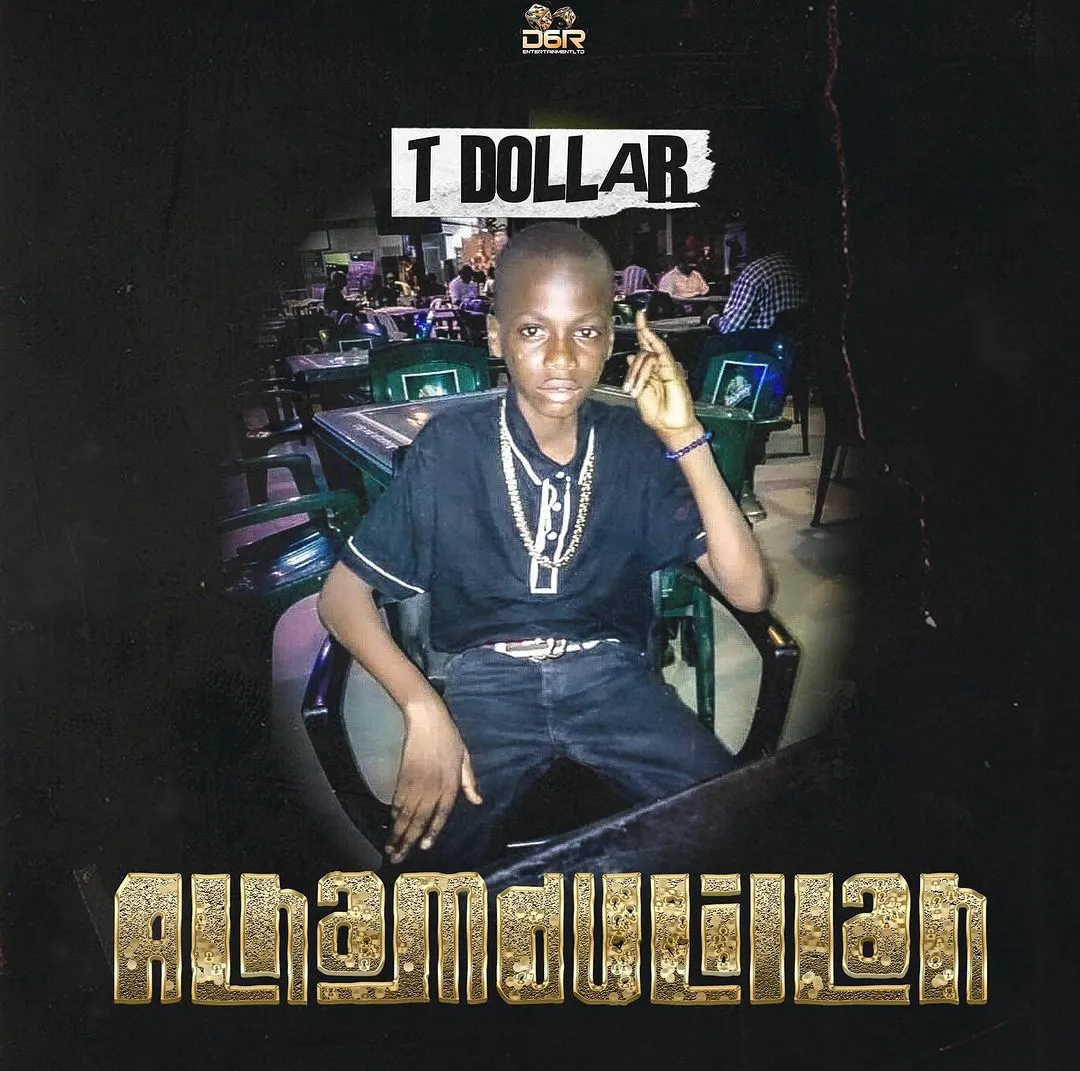
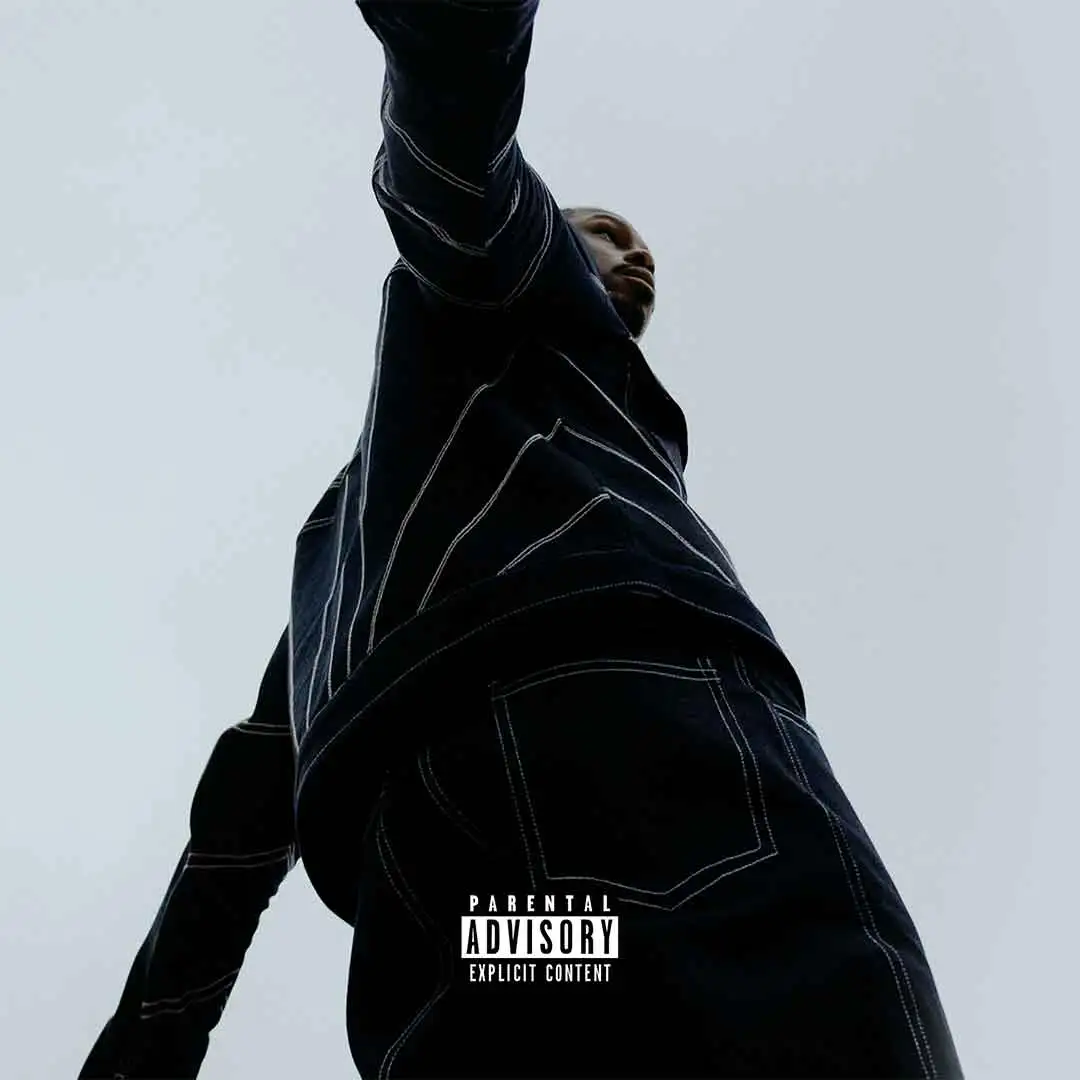






![Bros (2024) [Hebrew] (TV series)](https://www.memesng.com/r/storage.waploaded.com/images/d22fbc524c89919d3ef4832fd208377f.jpg?w=50&ulb=true&ssl=1)
![Sword and Fairy 1 (2024) [Chinese] (TV series)](https://www.memesng.com/r/storage.waploaded.com/images/674302e9e9b6ff353fc11d3dd380c03f.jpg?w=50&ulb=true&ssl=1)
![Step by Step Love (2024) [Chinese] (TV series)](https://www.memesng.com/r/storage.waploaded.com/images/f67f08623a9079f9d8a642e5716f4f6c.jpg?w=50&ulb=true&ssl=1)
![Live Surgery Room (2024) [Chinese] (TV series)](https://www.memesng.com/r/storage.waploaded.com/images/2cb04ff4b825ec2f4128646f44ae0035.jpg?w=50&ulb=true&ssl=1)
![Hard to Find (2024) [Chinese] (TV series)](https://www.memesng.com/r/storage.waploaded.com/images/cbbaa0d3ae912198b992a53af30d2361.jpg?w=50&ulb=true&ssl=1)
{{comment.anon_name ?? comment.full_name}}
{{timeAgo(comment.date_added)}}
{{comment.body}}
{{subComment.anon_name ?? subComment.full_name}}
{{timeAgo(subComment.date_added)}}
{{subComment.body}}