How to Install Android on Your PC Without an Emulator

How to Install Android on Your PC Without an Emulator
It's possible to install Android on a PC without using an emulator. Learn how to run Android apps and access a full version of the mobile operating system on Windows.
Instructions in this article apply to desktops and laptops running Windows 10, 8, and 7.
Why Install Android on PC?
If you don't have an Android device, you're missing out on millions of apps in the Google Play Store. Even if you already have a smartphone or tablet that you play Android games on, you might prefer to play them on your PC.
There are several ways to run Android apps on your computer. For example, the Android SDK comes with an Android emulator for debugging apps, and BlueStacks is a cloud-based virtual machine that optimizes Android apps for desktops. However, if you want to access the full version of Android without an emulator, then your best bet is Phoenix OS.
What Is Phoenix OS?
Phoenix OS is an operating system based on Android 7 (Nougat) that is designed to run on desktop and laptop computers. If you install it on your hard drive, you're given the option to boot into Phoenix OS each time you start up your computer. Alternatively, you can save it to a USB flash drive for use on any computer.
Before you can install Phoenix OS, you must first download the installer for your operating system. Windows users can download an EXE file, but Mac users must download an ISO file and burn it to a flash drive before they can launch the installer. You must also make changes to your system's BIOS settings.
To run Phoenix OS, your computer needs an Intel x86 series CPU.
How to Install Android Phoenix OS on PC
To get started installing Android on your PC using the Phoenix OS, these are the steps you'll need to follow:
Download the Phoenix OS installer for your OS.
Download Phoenix OS installer for your OS.
Open the installer and select Install.
Open the Phoenix OS installer and select Install.
To install Phoenix OS on a USB drive, select Make U-Disk.
Select the hard drive where you want to install the OS, then select Next.
Select the hard drive where you want to install the OS and select Next.
Select the amount of space you want to reserve on your hard drive for Phoenix OS, then select Install.
Select the amount of space you want to reserve on your hard drive for Phoenix OS, then select Install.
This option determines the size of the apps you can run, so you should set it as high as possible.
Phoenix OS is now installed, but you'll likely receive a notification saying you must disable secure boot.
After Phoenix OS is installed, you will likely receive a notification saying that you must disable secure boot.
HOW TO DISABLE SECURE BOOT FOR PHOENIX OS
Windows has a built-in security feature that will prevent Phoenix OS from running at startup. How you disable the secure boot feature depends on your motherboard and your version of Windows. The Microsoft support website has detailed instructions for disabling secure boot for different systems.
Using Phoenix OS to Run Android Apps on PC
Whenever you start your computer, you can choose to load Windows or Phoenix OS. You can also select the shortcut on your desktop to launch Phoenix OS. The first time you start Phoenix, you'll need to select the language (the default is Chinese) and set it up just like you would a new Android device.
Phoenix OS isn't always stable, so if it doesn't load successfully the first time, it might work if you try again.
The Phoenix OS interface looks like Windows but behaves like Android.
The Phoenix OS interface looks similar to Windows, but it behaves like Android. If using a laptop, then you may need an external mouse as Phoenix OS is not compatible with all trackpads. If your computer has a touch screen, then you can navigate the interface just like you would on a smartphone or tablet.
Phoenix OS comes preloaded with Google Play, so you can download apps directly from Google. You can also sideload apps using APK files. Select the Menu icon in the bottom-left corner of the desktop to see your apps.




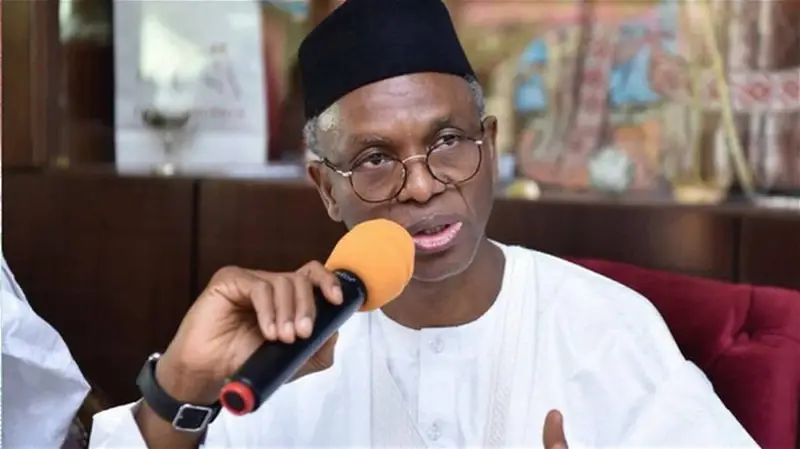



![Veppam Kulir Mazhai (2024) [Tamil]](https://www.memesng.com/r/storage.waploaded.com/images/43c3370d173e42b1a6d1f48006262e7d.jpg?w=50&ulb=true&ssl=1)

![Virgin Forest (2022) [Filipino]](https://www.memesng.com/r/storage.waploaded.com/images/5dbfb2d9b5b3a4ef5d2c58a0ddaf5f65.jpg?w=50&ulb=true&ssl=1)
![Article 370 (2024) [Hindi] [FIXED]](https://www.memesng.com/r/storage.waploaded.com/images/8853128cca4151e9f37a5c92d5547ec2.jpg?w=50&ulb=true&ssl=1)
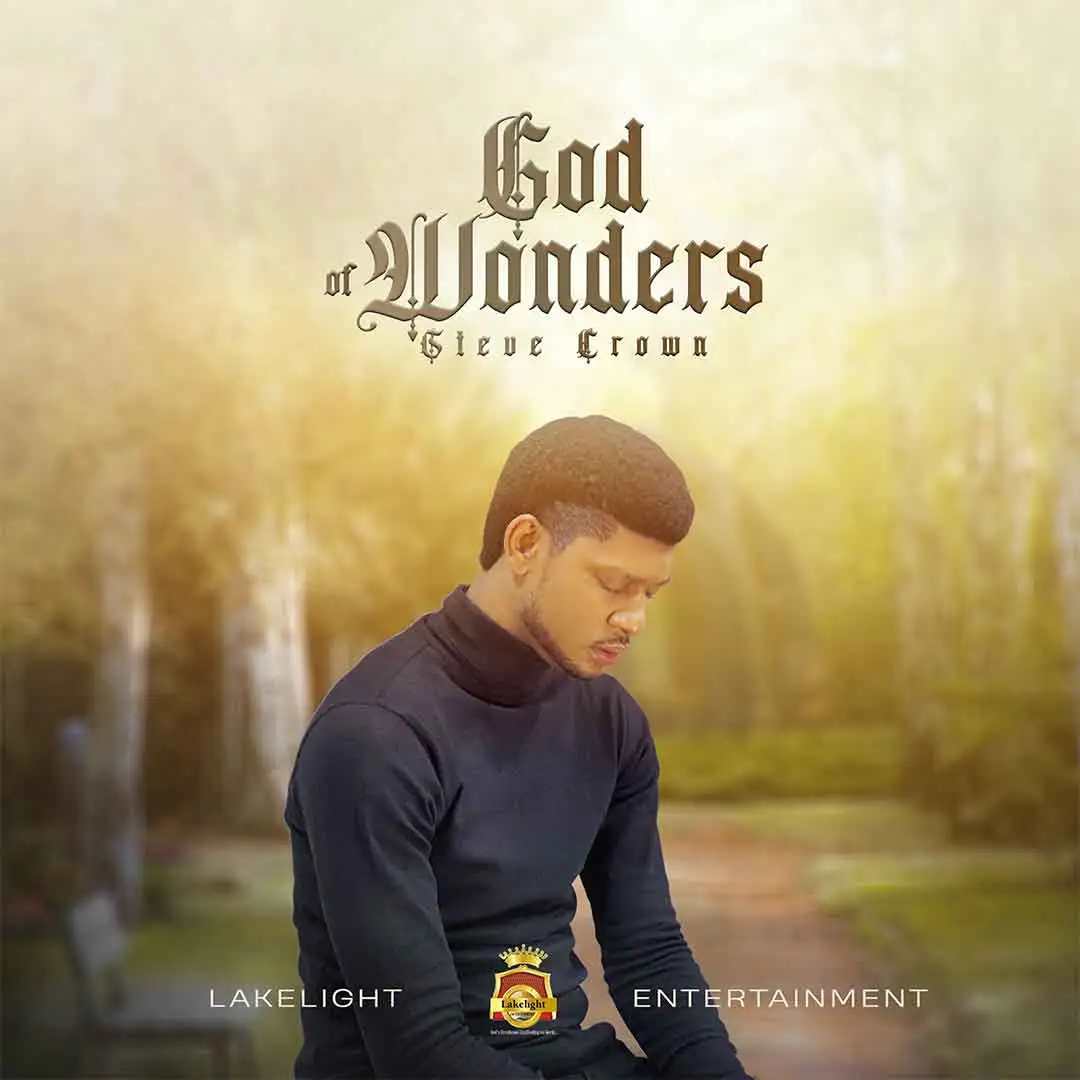









![In Cold Blood (2024) [Korean] (TV series)](https://www.memesng.com/r/storage.waploaded.com/images/64d0b2050777280ade35b2797b34c503.jpg?w=50&ulb=true&ssl=1)
![Suji and Uri (2024) [Korean] (TV series)](https://www.memesng.com/r/storage.waploaded.com/images/394b198e59e3725ad4fa904e225d43dc.jpg?w=50&ulb=true&ssl=1)
![The Midnight Studio (2024) [Korean] (TV series)](https://www.memesng.com/r/storage.waploaded.com/images/d6f04a4da0205815037af7bc42c2da7c.jpg?w=50&ulb=true&ssl=1)
![Nothing Uncovered (2024) [Korean] (TV series)](https://www.memesng.com/r/storage.waploaded.com/images/bba7c274837376f54536693b3e95d809.jpg?w=50&ulb=true&ssl=1)
![Lovely Runner (2024) [Korean] (TV series)](https://www.memesng.com/r/storage.waploaded.com/images/97f4ee123abfdf80601b33ba16644816.jpg?w=50&ulb=true&ssl=1)
{{comment.anon_name ?? comment.full_name}}
{{timeAgo(comment.date_added)}}
{{comment.body}}
{{subComment.anon_name ?? subComment.full_name}}
{{timeAgo(subComment.date_added)}}
{{subComment.body}}